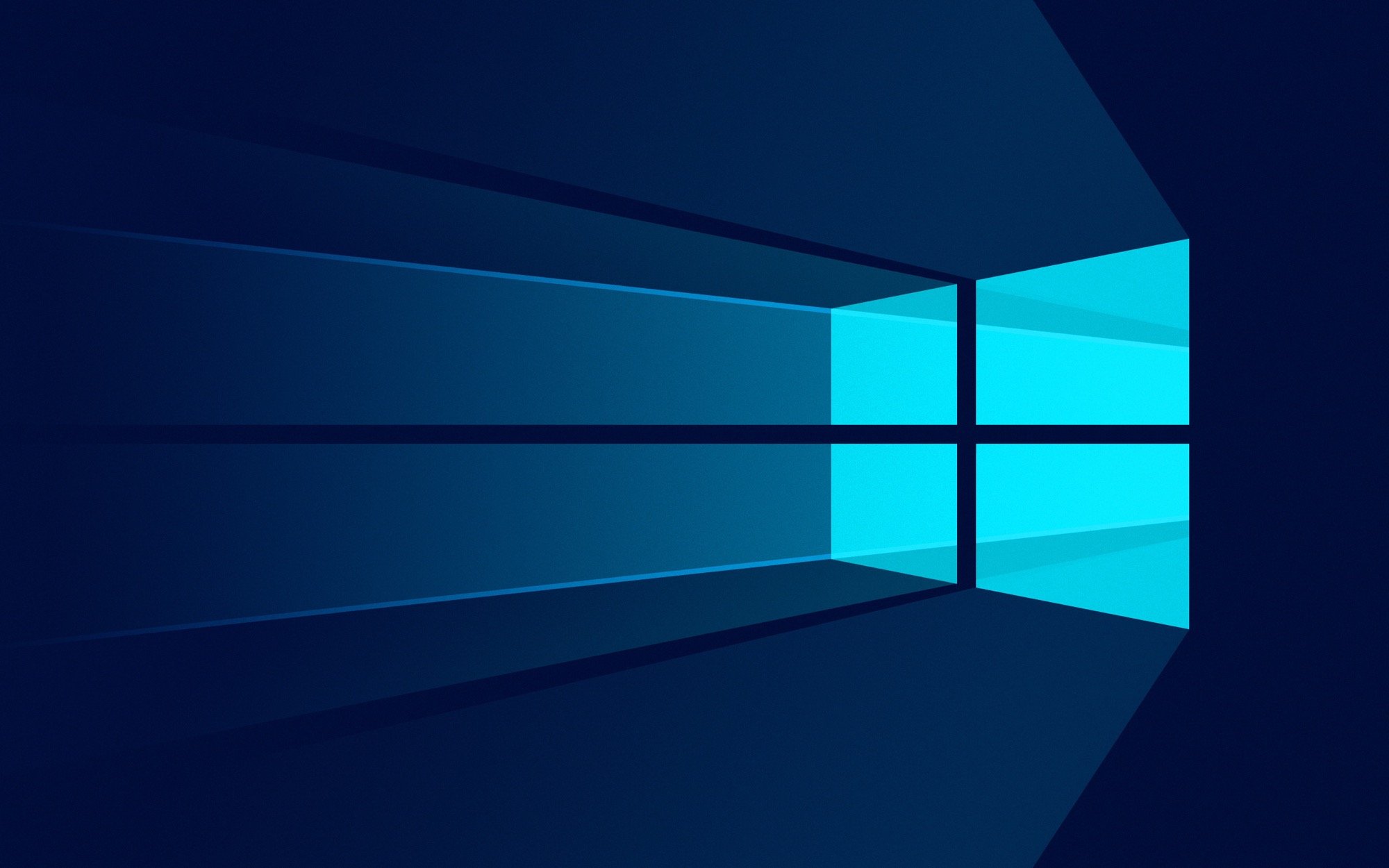BB codes
-
[B], [I], [U], [S] - bold, Italique, Souligner, Struck-through
Basic text formatting for the wrapped text.- Exemple:
-
This is [B]bold[/B] text.
This is [I]italic[/I] text.
This is [U]underlined[/U] text.
This is [S]struck-through[/S] text.
- Résultat:
-
This is bold text.This is italic text.This is underlined text.This is
struck-throughtext.
-
[COLOR=color], [BGCOLOR=color], [FONT=font], [SIZE=size] - Couleur de fond, Couleur du texte, Font, Taille
Advanced text formatting options for wrapped text.- Exemple:
-
This is [COLOR=red]red[/COLOR] and [COLOR=#0000cc]blue[/COLOR] text.
This is [BGCOLOR=#FAA]red[/BGCOLOR] and [BGCOLOR=#AAF]blue[/BGCOLOR] highlighted text.
This is [FONT=Courier New]Courier New[/FONT] text.
This is [SIZE=1]small[/SIZE] and [SIZE=7]big[/SIZE] text.
- Résultat:
-
This is red and blue text.This is red and blue highlighted text.This is Courier New text.This is small and big text.
-
[URL], [EMAIL] - Liaison
Créer un lien en utilisant le texte enveloppé comme cible- Exemple:
- [URL]https://leakgaming.fr[/URL]
[EMAIL]exemple@exemple.com[/EMAIL]
- Résultat:
-
[URL=link], [EMAIL=address] - Liée (Avancé)
Relie le texte enveloppé par la page Web indiquée ou adresse email.- Exemple:
- [URL=http://www.example.com]exemple.com[/URL]
[EMAIL=example@example.com]Email moi[/EMAIL]
- Résultat:
-
[USER=ID] - Profil lié
Liens vers le profil d'un utilisateur. Ceci est généralement inséré automatiquement lors du taggage d'un utilisateur.- Exemple:
- [USER=1]Nom d'utilisateur ou pseudo[/USER]
- Résultat:
-
[IMG] - Image
Afficher une image en utilisant le texte enveloppé comme l'url- Exemple:
- [IMG]https://www.forum-des-portables-asus.fr/forums/styles/uix/images/atelier_logo.jpg[/IMG]
- Résultat:

-
[VIDEO] - Video
Displays a video, using the wrapped text as the URL.- Exemple:
- [VIDEO]https://www.forum-des-portables-asus.fr/forums/styles/editor-manager/missing-video.mp3[/VIDEO]
[VIDEO='width:300']https://www.forum-des-portables-asus.fr/forums/styles/editor-manager/missing-video.mp3[/VIDEO]
- Résultat:
- [VIDEO]https://www.forum-des-portables-asus.fr/forums/styles/editor-manager/missing-video.mp3[/VIDEO]
[VIDEO='width:300']https://www.forum-des-portables-asus.fr/forums/styles/editor-manager/missing-video.mp3[/VIDEO]
-
[AUDIO] - Audio
Displays an audio player, using the wrapped text as URL.- Exemple:
- [AUDIO]https://www.forum-des-portables-asus.fr/forums/styles/editor-manager/missing-audio.mp3[/AUDIO]
- Résultat:
- [AUDIO]https://www.forum-des-portables-asus.fr/forums/styles/editor-manager/missing-audio.mp3[/AUDIO]
-
[MEDIA=site] - Media intégré
Intègre les médias à partir de sites approuvés dans votre message. Il est recommandé d'utiliser le bouton médias dans la barre d'outils de l'éditeur.
Sites approuvés: ABC News, Acast, Amazon Product, Anchor, Apple Music, Apple Podcasts, Audioboom, Audiomack, Audius, Bandcamp, BBC News, BitChute, Bleacher Report videos, Brightcove, Castos, CBS News Video, Clyp, CNBC, CNN, CNNMoney, CodePen, Comedy Central, Coub, Dailymotion, Democracy Now!, dumpert, 8tracks, ESPN, Facebook, Falstad Circuit Simulator, Flickr, Fox News, Funny or Die, Gamespot, Getty Images, Gfycat, Gifs.com, GIPHY, GitHub Gist, Global News, GoFundMe, Google Drive, Google+, Google Sheets, Hudl, Hulu, IGN, IMDb trailers, Imgur, Indiegogo, Instagram, Internet Archive, İzlesene, JSFiddle, JW Platform, Kaltura, Kontinental Hockey League (КХЛ), Kickstarter, Libsyn, Liveleak, Livestream, Mail.Ru, Medium, Megaphone, Metacafe, Mixcloud, MLB, MRCTV, MSNBC, National Geographic Channel, National Geographic Video, NBC News, NBC Sports, NHL Videos and Highlights, NPR, The New York Times Video, Odysee, Orfium, Pastebin, Pinterest, Podbean, Prezi, Reddit threads and comments, Rumble, Rutube, Scribd, Sendvid, SlideShare, SoundCloud, Sporcle, Sportsnet, Spotify, Spreaker, Steam store, Stitcher, Straw Poll, Streamable, Streamja, Team Coco, TED Talks, Telegram, The Atlantic Video, The Guardian (obsolete), The Onion, TikTok, TMZ, TradingView, Trailer Addict, MyDailyFreedom, Tumblr, 247Sports, Twitch, Twitter, Ustream, VBOX7, Veoh, Vevo, Video Detective, Vimeo, Vine, VK, Vocaroo, Vox, Washington Post Video, Wistia, WorldStarHipHop, The Wall Street Journal Online, GameClips.io, Gamer DVR, Youku, YouMaker, YouTube- Exemple:
- [MEDIA=youtube]oHg5SJYRHA0[/MEDIA]
- Résultat:
- Un lecteur YouTube intégré semble apparaître ici.
-
[LIST] - Listes
Affiche une liste à puces ou numérotées.- Exemple:
- [LIST]
[*]Point 1
[*]Point 2
[/LIST]
[LIST=1]
[*]Entrée 1
[*]Entrée 2
[/LIST]
- Résultat:
- Point 1
- Point 2
- Entrée 1
- Entrée 2
-
[LEFT], [RIGHT], [CENTER], [JUSTIFY] - Text alignment
Changer l'alignement du texte.- Exemple:
- [LEFT]Left-aligned[/LEFT]
[CENTER]Center-aligned[/CENTER]
[RIGHT]Right-aligned[/RIGHT]
[JUSTIFY]This is a justified text block. This is a justified text block. This is a justified text block. This is a justified text block. This is a justified text block. This is a justified text block.[/JUSTIFY]
- Résultat:
- Left-alignedCenter-alignedRight-alignedThis is a justified text block. This is a justified text block. This is a justified text block. This is a justified text block. This is a justified text block. This is a justified text block.
-
[QUOTE] - Texte cité
Affiche un texte qui est cité par une autre source. Vous pouvez également attribuer le nom de la source.- Exemple:
- [QUOTE]Texte cité[/QUOTE]
[QUOTE=A person]a dit[/QUOTE]
- Résultat:
- A person a dit:
-
[SPOILER] - Texte contenu par les Spoilers
Masque un texte par des spoilers de sorte qu'il doit être cliqué pour être affiché au lecteur.- Exemple:
- [SPOILER]Simple spoiler[/SPOILER]
[SPOILER=Titre du spoiler]Spoiler avec un titre[/SPOILER]
- Résultat:
- [SPOILER]Simple spoiler[/SPOILER]
[SPOILER=Titre du spoiler]Spoiler avec un titre[/SPOILER]
-
[ISPOILER] - Inline text containing spoilers
Masque un texte par des spoilers de sorte qu'il doit être cliqué pour être affiché au lecteur.- Exemple:
- You have to click the following [ISPOILER]word[/ISPOILER] to see the content.
- Résultat:
- You have to click the following word to see the content.
-
[CODE] - Affichage du code de programmation
Afficher le texte dans l'un des langages de programmation, en mettant la syntaxe en évidence quand c'est possible.- Exemple:
- Code général:
[CODE]Code
Général[/CODE]
Code source
[CODE=rich][COLOR=red]Code[/COLOR]
Source[/CODE]
Code PHP:
[CODE=php]echo $hello . 'LeakGaming';[/CODE]
Code JS:
[CODE=js]var hello = 'LeakGaming';[/CODE]
- Résultat:
- Code général:
Code sourceCode:Code Général
Code PHP:Rich (BB code):Code Source
Code JS:PHP:echo $hello . 'LeakGaming';
Code:var hello = 'LeakGaming';
-
[ICODE] - Affichage du code de programmation en ligne
Permet d'afficher le code en ligne parmi le contenu de publication normal. La syntaxe ne sera pas mise en surbrillance.- Exemple:
- Les blocs de code en ligne [ICODE]sont un moyen pratique[/ICODE] d'afficher le code en ligne.
- Résultat:
- Les blocs de code en ligne
sont un moyen pratiqued'afficher le code en ligne.
-
[TABLE] - Tables
Special markup to display tables in your content.- Exemple:
- [TABLE]
[TR]
[TH]Header 1[/TH]
[TH]Header 2[/TH]
[/TR]
[TR]
[TD]Content 1[/TD]
[TD]Content 2[/TD]
[/TR]
[/TABLE]
- Résultat:
Header 1 Header 2 Content 1 Content 2
-
[TABLE=class] - Tables (Advanced)
Advanced table styling.- Exemple:
- Option adds additional styling.
[TABLE=noborder]
[TR]
[TH]Header 1[/TH]
[TH]Header 2[/TH]
[/TR]
[TR]
[TD]Content 1[/TD]
[TD]Content 2[/TD]
[/TR]
[/TABLE]
Multiple styles can be combined.
[TABLE=collapse,right,nobackground]
[TR]
[TH]Header 1[/TH]
[TH]Header 2[/TH]
[/TR]
[TR]
[TD]Content 1[/TD]
[TD]Content 2[/TD]
[/TR]
[/TABLE]
[TABLE=collapse,center,alternate]
[TR]
[TH]Header 1[/TH]
[TH]Header 2[/TH]
[/TR]
[TR]
[TD]Content 1[/TD]
[TD]Content 2[/TD]
[/TR]
[TR]
[TD]Content 1[/TD]
[TD]Content 2[/TD]
[/TR]
[/TABLE]
- Résultat:
- Option adds additional styling.
Header 1 Header 2 Content 1 Content 2
Multiple styles can be combined.
Header 1 Header 2 Content 1 Content 2
Header 1 Header 2 Content 1 Content 2 Content 1 Content 2
-
[INDENT] - Reflet de texte
Immerge le texte enveloppé. Cela peut être imbriqué pour de plus grands dentelant.- Exemple:
- Texte régulier
[INDENT]Texte indenté
[INDENT]Plus indexé[/INDENT]
[/INDENT]
- Résultat:
- Texte régulier
Texte indenté
Plus indexé
-
[PLAIN] - Texte brut
Désactiver la traduction du BB code.- Exemple:
- [PLAIN]Cela n'est pas un texte [B]gras[/B].[/PLAIN]
- Résultat:
- Cela n'est pas un texte [B]gras[/B].
-
[ATTACH] - Insertion de pièce jointe
Insère une pièce jointe au point spécifié. Si la pièce jointe est une image, une miniature ou une version intégrale sera insérée. Cela sera généralement inséré en cliquant sur le bouton approprié.- Exemple:
-
Miniature: [ATTACH]123[/ATTACH]
Taille réelle: [ATTACH=full]123[/ATTACH]
- Résultat:
- Le contenu des pièces jointes apparaîtra ici.
-
[HIDE], [HIDEPOSTS], [HIDEREPLY], [HIDETHANKS], [HIDEREPLYTHANKS], [HIDEGROUP] - Hide content
Hides wrapped text until certain conditions are fullfilled.- Exemple:
- [HIDE]Hides wrapped content.[/HIDE]
[HIDEPOSTS]Hides until user reached number of posts.[/HIDEPOSTS]
[HIDEREPLY]Hides content until viewer replied to thread.[/HIDEREPLY]
[HIDETHANKS]Hides content until viewer reacted to content.[/HIDETHANKS]
[HIDEREPLYTHANKS]Hides content until viewer replied to thread or reacted to content.[/HIDEREPLYTHANKS]
[HIDEGROUP=administrator]Hides content for non-administrators.[/HIDEGROUP]
- Résultat:
- [HIDE]Hides wrapped content.[/HIDE]
Hidden contentHidden contentHidden contentHidden contentHidden content
-
[ABBR] [ABBR=option] - Abbreviation
An abbreviation, with mouse-over expansion- Exemple:
- [abbr="on hover text"]text[/abbr]
- Résultat:
- text
-
[ACCORDION] [ACCORDION=option] - Accordéon
A customizable interactive accordion- Exemple:
- [ACCORDION=200]
[SLIDE_HEADER]First Slide[/SLIDE_HEADER]
[SLIDE]First slide content[/SLIDE]
[SLIDE=Second Slide]Second slide content[/SLIDE]
[/ACCORDION]
- Résultat:
- First Slide
- Second Slide
-
[ANCHOR] [ANCHOR=option] - Anchor
Generate a HTML anchor tag- Exemple:
- Generate an anchor point;
[anchor]introduction[/anchor]
Goto an anchor point
[anchor=#introduction]Click here to go to introduction[/anchor]
- Résultat:
-
[ARTICLE] [ARTICLE=option] - Article
Displays an article with an optional source attribution.- Exemple:
- [ARTICLE=https://en.wikipedia.org/wiki/Article_(publishing)]
A news article discusses current or recent news of either general interest (i.e. daily newspapers) or of a specific topic (i.e. political or trade news magazines, club newsletters, or technology news websites).
A news article can include accounts of eyewitnesses to the happening event. It can contain photographs, accounts, statistics, graphs, recollections, interviews, polls, debates on the topic, etc. Headlines can be used to focus the reader’s attention on a particular (or main) part of the article. The writer can also give facts and detailed information following answers to general questions like who, what, when, where, why and how.
[/ARTICLE]
- Résultat:
Article: A news article discusses current or recent news of either general interest (i.e. daily newspapers) or of a specific topic (i.e. political or trade news magazines, club newsletters, or technology news websites).
A news article can include accounts of eyewitnesses to the happening event. It can contain photographs, accounts, statistics, graphs, recollections, interviews, polls, debates on the topic, etc. Headlines can be used to focus the reader’s attention on a particular (or main) part of the article. The writer can also give facts and detailed information following answers to general questions like who, what, when, where, why and how.
-
[BIMG] [BIMG=option] - Block image
Displays an image, allowing it to be resized, aligned or floated, and compared with another image.- Exemple:
- [bimg]http://www.google.com/images/srpr/logo3w.png[/bimg]
[bimg=100px]http://www.google.com/images/srpr/logo3w.png[/bimg]
- Résultat:


-
[ENCADRE] [ENCADRE=option] - Encadre
This BB Code inserts a text box to the right of a text (absolute position). It has to be inserted just before the content. (width customizable in %)- Exemple:
- [ENCADRE]This is a text box with a long text. Can be used with an article for example.[/ENCADRE]Content
[ENCADRE=30]This is a text box with a long text. Can be used with an article for example.[/ENCADRE]Content
- Résultat:
- Content
Content
-
[ERROR] [ERROR=option] - Erreur
Erreur- Exemple:
- [ERROR=Error]Ceci est un message d'erreur[/ERROR]
- Résultat:
- Error
Ceci est un message d'erreur
-
[FIELDSET] [FIELDSET=option] - Fieldset
This BB Code inserts a fieldset (Title and Width in % customizable ; separator: |)- Exemple:
- [fieldset]This is a fieldset[/fieldset]
[fieldset=Title]This is a fieldset[/fieldset]
[fieldset=Title|80]This is a fieldset[/fieldset]
- Résultat:
Fieldset: This is a fieldset
Title This is a fieldset
Title This is a fieldset
-
[FLEFT] - Float left
Make a block float on the left- Exemple:
- [fleft]Make me float on the left[/fleft]
- Résultat:
- Make me float on the left
-
[FLOAT_LEFT] - Float Left
Float content left, enabling text to wrap around it.- Exemple:
- [FLOAT_LEFT]This content is floated left.
Adjacent text will wrap
around it.[/FLOAT_LEFT]Lorem ipsum dolor sit amet, consectetur adipiscing elit. Curabitur erat nibh, varius vitae consequat ut, pulvinar varius ante. Vestibulum auctor mattis elit, a sodales nisi. Pellentesque quis enim quam.
- Résultat:
- [FLOAT_LEFT]This content is floated left.
Adjacent text will wrap
around it.[/FLOAT_LEFT]Lorem ipsum dolor sit amet, consectetur adipiscing elit. Curabitur erat nibh, varius vitae consequat ut, pulvinar varius ante. Vestibulum auctor mattis elit, a sodales nisi. Pellentesque quis enim quam.
-
[FLOAT_RIGHT] - Float Right
Float content right, enabling text to wrap around it.- Exemple:
- [FLOAT_RIGHT]This content is floated right.
Adjacent text will wrap
around it.[/FLOAT_RIGHT]Lorem ipsum dolor sit amet, consectetur adipiscing elit. Curabitur erat nibh, varius vitae consequat ut, pulvinar varius ante. Vestibulum auctor mattis elit, a sodales nisi. Pellentesque quis enim quam.
- Résultat:
- [FLOAT_RIGHT]This content is floated right.
Adjacent text will wrap
around it.[/FLOAT_RIGHT]Lorem ipsum dolor sit amet, consectetur adipiscing elit. Curabitur erat nibh, varius vitae consequat ut, pulvinar varius ante. Vestibulum auctor mattis elit, a sodales nisi. Pellentesque quis enim quam.
-
[FRIGHT] - Float right
Make a block float on the right- Exemple:
- [FRIGHT]Make me float on the right[/FRIGHT]
- Résultat:
- Make me float on the right
-
[GALLERY=option] - Galerie intégrée
BB code for displaying gallery media items and albums.- Exemple:
- [GALLERY=media, X]Gallery BB Code[/GALLERY]
- Résultat:
- [GALLERY=media, X]Gallery BB Code[/GALLERY]
-
[GVIEW] [GVIEW=option] - GVIEW
This BB Code displays documents using the "Google Docs - Viewer" (supports many different file types:pdf,ppt,doc,xls...).- Exemple:
- [GVIEW]http://research.google.com/archive/bigtable-osdi06.pdf[/GVIEW]
- Résultat:
-
[HR] [HR=option] - hr
- Exemple:
- Default line:
[hr]
Example line one:
[hr=1]
Example line two:
[hr=2]
Example line three:
[hr=3]
Example line four:
[hr=4]
Example line five:
[hr=5]
- Résultat:
- Default line:
Example line one:
Example line two:
Example line three:
Example line four:
Example line five:
-
[INFORMATION] [INFORMATION=option] - Information
Information- Exemple:
- [INFORMATION=Information]Ceci est un message d'information[/INFORMATION]
- Résultat:
- Information
Ceci est un message d'information
-
[JUSTIFY] - Justify
- Exemple:
- [justify]justified text example
line 1
line 2
line 3[/justify]!
- Résultat:
- justified text example!
line 1
line 2
line 3
-
[SHORTLINK=option] - Keyword Management Short Links Tag
- Exemple:
- [SHORTLINK="XXX"]Link text or other[/SHORTLINK]
- Résultat:
-
[LATEX] [LATEX=option] - Latex
Renders LaTeX markup.- Exemple:
- [LATEX]c=\sqrt{a^2+b^2}[/LATEX]
- Résultat:
- LaTeX:\[c=\sqrt{a^2+b^2}\]
-
[ALERT] [ALERT=option] - Mod:Alert
Moderator only Alert banner- Exemple:
- [alert=Title]Alert[/alert]
- Résultat:
- title Alert
-
[STOP] [STOP=option] - Mod:Stop
Moderator only Stop banner- Exemple:
- [stop=Title]Stop[/stop]
- Résultat:
- [stop=Title]Stop[/stop]
-
[SLIDER] [SLIDER=option] - Diaporama
Cycles through slides in a slide-show format.- Exemple:
- [SLIDER]
[SLIDE_HEADER]Title 1[/SLIDE_HEADER]
[SLIDE=center]Content 1[/SLIDE]
[SLIDE]Content 2[/SLIDE]
[SLIDE]Content 3[/SLIDE]
[SLIDE=open]Content 4[/SLIDE]
[/SLIDER]
- Résultat:
-
[SUB] - Subscript
- Exemple:
- 10[sub]1[/sub]!
- Résultat:
- 10[sub]1[/sub]!
-
[SUCCESS] [SUCCESS=option] - Succès
Succès- Exemple:
- [SUCCESS=success]Ceci est un message de succès[/SUCCESS]
- Résultat:
- success
Ceci est un message de succès
-
[SUP] - Superscript
- Exemple:
- 10[sup]1[/sup]!
- Résultat:
- 10[sup]1[/sup]!
-
[TABS] [TABS=option] - Onglets
Render Tabs into a post- Exemple:
- [TABS]
[SLIDE_HEADER]Title 1[/SLIDE_HEADER]
[SLIDE]Content 1 - {tab=2}Link to tab 2{/tab}[/SLIDE]
[SLIDE=Title 2]Content 2[/SLIDE]
[/TABS]
[TABS=200]
[SLIDE_HEADER]First Slide[/slide_header]
[SLIDE]First tab content - {tab=2}Link to tab 2{/tab}[/SLIDE]
[SLIDE=Second Slide]Second tab content[/SLIDE]
[/TABS]
- Résultat:
-
[TIME] [TIME=option] - Time
Displays a time or date based on a member's timezone preference.- Exemple:
- [TIME=datetime]2050-12-12T03:12:46+0000[/TIME]
- Résultat:
-
[WARNING] [WARNING=option] - Attention
Attention- Exemple:
- [WARNING=warning]Ceci est un message d'attention[/WARNING]
- Résultat:
- warning
Ceci est un message d'attention
 Ne suivez pas ce lien ou vous tomberez dans un trou noir et vous serez banni du site.
Ne suivez pas ce lien ou vous tomberez dans un trou noir et vous serez banni du site.