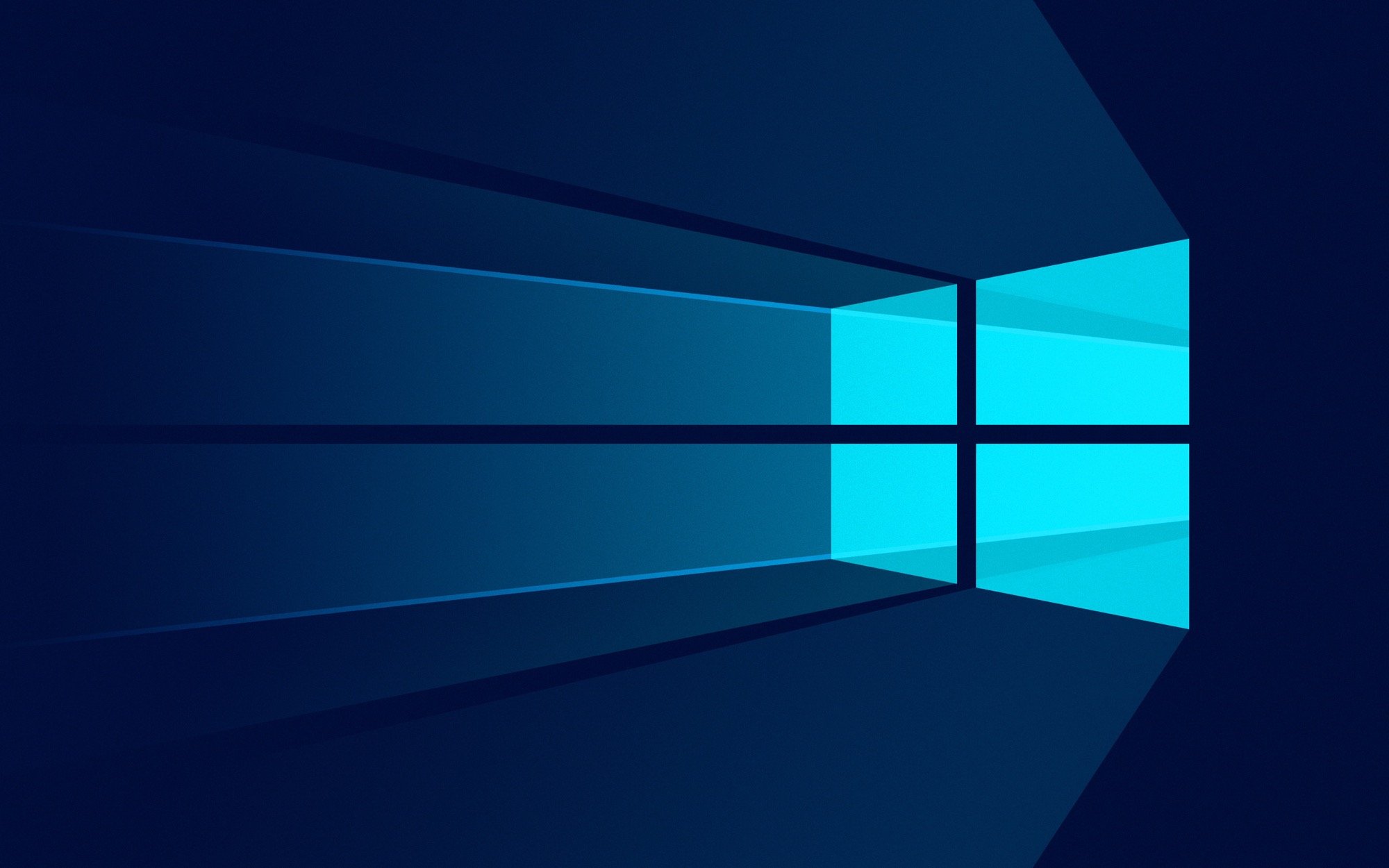Bonjour à tous,
voilà un moment que je devrai vous écrire pour résoudre ce problème récalcitrant. Il s'agit d'un BSOD qui était rare il y a quelques mois et qui s'est fait plus fréquent (1 à, 2 /semaines) ces derniers temps.
Après test Whocrashed (rapport entier en bas du message et en annexe) je constate qu'il s'agit toujours du même problème :
BUGCODE_USB_DRIVER causé par le module usbhub.sys (C:\Windows\system32\drivers\usbhub.sys).
Je comprend qu'il s'agit de quelque chose lié à mes ports USB mais n'arrive pas à savoir par où commencer.
Si je regarde sur le gestionnaire de périphérique (ci-dessous la liste de mes périphériques):

Je remarque que 4 périphériques (Concentrateur USB Racine, Generic USB Hub, etc.) utilisent ce fichier dans leurs détails:

Pourtant, je n'arrive pas à voir comment les mettre à jour.
Je précise qu'il est assez fréquent également qu'apparaissent en bas à droite de l'écran l'avertissement "périphérique USB non reconnu", sans que je branche aucun périphérique.
Si vous avez des suggestions, je vous en remercie par avance.
Florence
Ici le rapport entier whocrashed:
System Information (local)
computer name: FLORENCE-PC
windows version: Windows 7 Service Pack 1, 6.1, build: 7601
windows dir: C:\Windows
Hardware: U36SD, ASUSTeK Computer Inc.
CPU: GenuineIntel Intel(R) Core(TM) i5-2410M CPU @ 2.30GHz Intel586, level: 6
4 logical processors, active mask: 15
RAM: 6342914048 total
VM: 2147352576, free: 1918038016
Crash Dump Analysis
On Fri 26/02/2016 13:30:07 GMT your computer crashed
crash dump file: C:\Windows\Minidump\022616-29078-01.dmp
This was probably caused by the following module: usbhub.sys (usbhub+0x12A5C)
Bugcheck code: 0xFE (0x8, 0x6, 0x5, 0xFFFFFA80085E2B20)
Error: BUGCODE_USB_DRIVER
file path: C:\Windows\system32\drivers\usbhub.sys
product: Microsoft® Windows® Operating System
company: Microsoft Corporation
description: Default Hub Driver for USB
Bug check description: This indicates that an error has occurred in a Universal Serial Bus (USB) driver.
The crash took place in a standard Microsoft module. Your system configuration may be incorrect. Possibly this problem is caused by another driver on your system that cannot be identified at this time.
On Fri 26/02/2016 13:30:07 GMT your computer crashed
crash dump file: C:\Windows\memory.dmp
This was probably caused by the following module: usbhub.sys (usbhub+0x12A5C)
Bugcheck code: 0xFE (0x8, 0x6, 0x5, 0xFFFFFA80085E2B20)
Error: BUGCODE_USB_DRIVER
file path: C:\Windows\system32\drivers\usbhub.sys
product: Microsoft® Windows® Operating System
company: Microsoft Corporation
description: Default Hub Driver for USB
Bug check description: This indicates that an error has occurred in a Universal Serial Bus (USB) driver.
The crash took place in a standard Microsoft module. Your system configuration may be incorrect. Possibly this problem is caused by another driver on your system that cannot be identified at this time.
On Tue 16/02/2016 00:04:11 GMT your computer crashed
crash dump file: C:\Windows\Minidump\021616-26270-01.dmp
This was probably caused by the following module: usbhub.sys (usbhub+0x12A5C)
Bugcheck code: 0xFE (0x8, 0x6, 0x5, 0xFFFFFA80085C0B20)
Error: BUGCODE_USB_DRIVER
file path: C:\Windows\system32\drivers\usbhub.sys
product: Microsoft® Windows® Operating System
company: Microsoft Corporation
description: Default Hub Driver for USB
Bug check description: This indicates that an error has occurred in a Universal Serial Bus (USB) driver.
The crash took place in a standard Microsoft module. Your system configuration may be incorrect. Possibly this problem is caused by another driver on your system that cannot be identified at this time.
On Mon 15/02/2016 17:37:07 GMT your computer crashed
crash dump file: C:\Windows\Minidump\021516-29686-01.dmp
This was probably caused by the following module: usbhub.sys (usbhub+0x12A5C)
Bugcheck code: 0xFE (0x8, 0x6, 0x5, 0xFFFFFA80085B4B20)
Error: BUGCODE_USB_DRIVER
file path: C:\Windows\system32\drivers\usbhub.sys
product: Microsoft® Windows® Operating System
company: Microsoft Corporation
description: Default Hub Driver for USB
Bug check description: This indicates that an error has occurred in a Universal Serial Bus (USB) driver.
The crash took place in a standard Microsoft module. Your system configuration may be incorrect. Possibly this problem is caused by another driver on your system that cannot be identified at this time.
On Fri 12/02/2016 17:33:29 GMT your computer crashed
crash dump file: C:\Windows\Minidump\021216-28267-01.dmp
This was probably caused by the following module: usbhub.sys (usbhub+0x12A5C)
Bugcheck code: 0xFE (0x8, 0x6, 0x5, 0xFFFFFA80085B0B20)
Error: BUGCODE_USB_DRIVER
file path: C:\Windows\system32\drivers\usbhub.sys
product: Microsoft® Windows® Operating System
company: Microsoft Corporation
description: Default Hub Driver for USB
Bug check description: This indicates that an error has occurred in a Universal Serial Bus (USB) driver.
The crash took place in a standard Microsoft module. Your system configuration may be incorrect. Possibly this problem is caused by another driver on your system that cannot be identified at this time.
On Thu 04/02/2016 13:25:06 GMT your computer crashed
crash dump file: C:\Windows\Minidump\020416-30045-01.dmp
This was probably caused by the following module: usbhub.sys (usbhub+0x12A5C)
Bugcheck code: 0xFE (0x8, 0x6, 0x5, 0xFFFFFA80087B8B20)
Error: BUGCODE_USB_DRIVER
file path: C:\Windows\system32\drivers\usbhub.sys
product: Microsoft® Windows® Operating System
company: Microsoft Corporation
description: Default Hub Driver for USB
Bug check description: This indicates that an error has occurred in a Universal Serial Bus (USB) driver.
The crash took place in a standard Microsoft module. Your system configuration may be incorrect. Possibly this problem is caused by another driver on your system that cannot be identified at this time.
On Thu 04/02/2016 12:47:46 GMT your computer crashed
crash dump file: C:\Windows\Minidump\020416-26925-01.dmp
This was probably caused by the following module: usbhub.sys (usbhub+0x12A5C)
Bugcheck code: 0xFE (0x8, 0x6, 0x5, 0xFFFFFA80085B5B20)
Error: BUGCODE_USB_DRIVER
file path: C:\Windows\system32\drivers\usbhub.sys
product: Microsoft® Windows® Operating System
company: Microsoft Corporation
description: Default Hub Driver for USB
Bug check description: This indicates that an error has occurred in a Universal Serial Bus (USB) driver.
The crash took place in a standard Microsoft module. Your system configuration may be incorrect. Possibly this problem is caused by another driver on your system that cannot be identified at this time.
On Tue 02/02/2016 11:51:10 GMT your computer crashed
crash dump file: C:\Windows\Minidump\020216-28048-01.dmp
This was probably caused by the following module: usbhub.sys (usbhub+0x12A5C)
Bugcheck code: 0xFE (0x8, 0x6, 0x5, 0xFFFFFA8008616B20)
Error: BUGCODE_USB_DRIVER
file path: C:\Windows\system32\drivers\usbhub.sys
product: Microsoft® Windows® Operating System
company: Microsoft Corporation
description: Default Hub Driver for USB
Bug check description: This indicates that an error has occurred in a Universal Serial Bus (USB) driver.
The crash took place in a standard Microsoft module. Your system configuration may be incorrect. Possibly this problem is caused by another driver on your system that cannot be identified at this time.
On Thu 28/01/2016 00:55:25 GMT your computer crashed
crash dump file: C:\Windows\Minidump\012816-29593-01.dmp
This was probably caused by the following module: usbhub.sys (usbhub+0x12A5C)
Bugcheck code: 0xFE (0x8, 0x6, 0x5, 0xFFFFFA8009E32B20)
Error: BUGCODE_USB_DRIVER
file path: C:\Windows\system32\drivers\usbhub.sys
product: Microsoft® Windows® Operating System
company: Microsoft Corporation
description: Default Hub Driver for USB
Bug check description: This indicates that an error has occurred in a Universal Serial Bus (USB) driver.
The crash took place in a standard Microsoft module. Your system configuration may be incorrect. Possibly this problem is caused by another driver on your system that cannot be identified at this time.
On Wed 27/01/2016 22:17:29 GMT your computer crashed
crash dump file: C:\Windows\Minidump\012716-31512-01.dmp
This was probably caused by the following module: usbhub.sys (usbhub+0x12A5C)
Bugcheck code: 0xFE (0x8, 0x6, 0x5, 0xFFFFFA80085BEB20)
Error: BUGCODE_USB_DRIVER
file path: C:\Windows\system32\drivers\usbhub.sys
product: Microsoft® Windows® Operating System
company: Microsoft Corporation
description: Default Hub Driver for USB
Bug check description: This indicates that an error has occurred in a Universal Serial Bus (USB) driver.
The crash took place in a standard Microsoft module. Your system configuration may be incorrect. Possibly this problem is caused by another driver on your system that cannot be identified at this time.
Conclusion
19 crash dumps have been found and analyzed. Only 10 are included in this report. No offending third party drivers have been found. Consider using WhoCrashed Professional which offers more detailed analysis using symbol resolution. Also configuring your system to produce a full memory dump may help you.
Read the topic general suggestions for troubleshooting system crashes for more information.
Note that it's not always possible to state with certainty whether a reported driver is actually responsible for crashing your system or that the root cause is in another module. Nonetheless it's suggested you look for updates for the products that these drivers belong to and regularly visit Windows update or enable automatic updates for Windows. In case a piece of malfunctioning hardware is causing trouble, a search with Google on the bug check errors together with the model name and brand of your computer may help you investigate this further.
voilà un moment que je devrai vous écrire pour résoudre ce problème récalcitrant. Il s'agit d'un BSOD qui était rare il y a quelques mois et qui s'est fait plus fréquent (1 à, 2 /semaines) ces derniers temps.
Après test Whocrashed (rapport entier en bas du message et en annexe) je constate qu'il s'agit toujours du même problème :
BUGCODE_USB_DRIVER causé par le module usbhub.sys (C:\Windows\system32\drivers\usbhub.sys).
Je comprend qu'il s'agit de quelque chose lié à mes ports USB mais n'arrive pas à savoir par où commencer.
Si je regarde sur le gestionnaire de périphérique (ci-dessous la liste de mes périphériques):

Je remarque que 4 périphériques (Concentrateur USB Racine, Generic USB Hub, etc.) utilisent ce fichier dans leurs détails:

Pourtant, je n'arrive pas à voir comment les mettre à jour.
Je précise qu'il est assez fréquent également qu'apparaissent en bas à droite de l'écran l'avertissement "périphérique USB non reconnu", sans que je branche aucun périphérique.
Si vous avez des suggestions, je vous en remercie par avance.
Florence
Ici le rapport entier whocrashed:
System Information (local)
computer name: FLORENCE-PC
windows version: Windows 7 Service Pack 1, 6.1, build: 7601
windows dir: C:\Windows
Hardware: U36SD, ASUSTeK Computer Inc.
CPU: GenuineIntel Intel(R) Core(TM) i5-2410M CPU @ 2.30GHz Intel586, level: 6
4 logical processors, active mask: 15
RAM: 6342914048 total
VM: 2147352576, free: 1918038016
Crash Dump Analysis
On Fri 26/02/2016 13:30:07 GMT your computer crashed
crash dump file: C:\Windows\Minidump\022616-29078-01.dmp
This was probably caused by the following module: usbhub.sys (usbhub+0x12A5C)
Bugcheck code: 0xFE (0x8, 0x6, 0x5, 0xFFFFFA80085E2B20)
Error: BUGCODE_USB_DRIVER
file path: C:\Windows\system32\drivers\usbhub.sys
product: Microsoft® Windows® Operating System
company: Microsoft Corporation
description: Default Hub Driver for USB
Bug check description: This indicates that an error has occurred in a Universal Serial Bus (USB) driver.
The crash took place in a standard Microsoft module. Your system configuration may be incorrect. Possibly this problem is caused by another driver on your system that cannot be identified at this time.
On Fri 26/02/2016 13:30:07 GMT your computer crashed
crash dump file: C:\Windows\memory.dmp
This was probably caused by the following module: usbhub.sys (usbhub+0x12A5C)
Bugcheck code: 0xFE (0x8, 0x6, 0x5, 0xFFFFFA80085E2B20)
Error: BUGCODE_USB_DRIVER
file path: C:\Windows\system32\drivers\usbhub.sys
product: Microsoft® Windows® Operating System
company: Microsoft Corporation
description: Default Hub Driver for USB
Bug check description: This indicates that an error has occurred in a Universal Serial Bus (USB) driver.
The crash took place in a standard Microsoft module. Your system configuration may be incorrect. Possibly this problem is caused by another driver on your system that cannot be identified at this time.
On Tue 16/02/2016 00:04:11 GMT your computer crashed
crash dump file: C:\Windows\Minidump\021616-26270-01.dmp
This was probably caused by the following module: usbhub.sys (usbhub+0x12A5C)
Bugcheck code: 0xFE (0x8, 0x6, 0x5, 0xFFFFFA80085C0B20)
Error: BUGCODE_USB_DRIVER
file path: C:\Windows\system32\drivers\usbhub.sys
product: Microsoft® Windows® Operating System
company: Microsoft Corporation
description: Default Hub Driver for USB
Bug check description: This indicates that an error has occurred in a Universal Serial Bus (USB) driver.
The crash took place in a standard Microsoft module. Your system configuration may be incorrect. Possibly this problem is caused by another driver on your system that cannot be identified at this time.
On Mon 15/02/2016 17:37:07 GMT your computer crashed
crash dump file: C:\Windows\Minidump\021516-29686-01.dmp
This was probably caused by the following module: usbhub.sys (usbhub+0x12A5C)
Bugcheck code: 0xFE (0x8, 0x6, 0x5, 0xFFFFFA80085B4B20)
Error: BUGCODE_USB_DRIVER
file path: C:\Windows\system32\drivers\usbhub.sys
product: Microsoft® Windows® Operating System
company: Microsoft Corporation
description: Default Hub Driver for USB
Bug check description: This indicates that an error has occurred in a Universal Serial Bus (USB) driver.
The crash took place in a standard Microsoft module. Your system configuration may be incorrect. Possibly this problem is caused by another driver on your system that cannot be identified at this time.
On Fri 12/02/2016 17:33:29 GMT your computer crashed
crash dump file: C:\Windows\Minidump\021216-28267-01.dmp
This was probably caused by the following module: usbhub.sys (usbhub+0x12A5C)
Bugcheck code: 0xFE (0x8, 0x6, 0x5, 0xFFFFFA80085B0B20)
Error: BUGCODE_USB_DRIVER
file path: C:\Windows\system32\drivers\usbhub.sys
product: Microsoft® Windows® Operating System
company: Microsoft Corporation
description: Default Hub Driver for USB
Bug check description: This indicates that an error has occurred in a Universal Serial Bus (USB) driver.
The crash took place in a standard Microsoft module. Your system configuration may be incorrect. Possibly this problem is caused by another driver on your system that cannot be identified at this time.
On Thu 04/02/2016 13:25:06 GMT your computer crashed
crash dump file: C:\Windows\Minidump\020416-30045-01.dmp
This was probably caused by the following module: usbhub.sys (usbhub+0x12A5C)
Bugcheck code: 0xFE (0x8, 0x6, 0x5, 0xFFFFFA80087B8B20)
Error: BUGCODE_USB_DRIVER
file path: C:\Windows\system32\drivers\usbhub.sys
product: Microsoft® Windows® Operating System
company: Microsoft Corporation
description: Default Hub Driver for USB
Bug check description: This indicates that an error has occurred in a Universal Serial Bus (USB) driver.
The crash took place in a standard Microsoft module. Your system configuration may be incorrect. Possibly this problem is caused by another driver on your system that cannot be identified at this time.
On Thu 04/02/2016 12:47:46 GMT your computer crashed
crash dump file: C:\Windows\Minidump\020416-26925-01.dmp
This was probably caused by the following module: usbhub.sys (usbhub+0x12A5C)
Bugcheck code: 0xFE (0x8, 0x6, 0x5, 0xFFFFFA80085B5B20)
Error: BUGCODE_USB_DRIVER
file path: C:\Windows\system32\drivers\usbhub.sys
product: Microsoft® Windows® Operating System
company: Microsoft Corporation
description: Default Hub Driver for USB
Bug check description: This indicates that an error has occurred in a Universal Serial Bus (USB) driver.
The crash took place in a standard Microsoft module. Your system configuration may be incorrect. Possibly this problem is caused by another driver on your system that cannot be identified at this time.
On Tue 02/02/2016 11:51:10 GMT your computer crashed
crash dump file: C:\Windows\Minidump\020216-28048-01.dmp
This was probably caused by the following module: usbhub.sys (usbhub+0x12A5C)
Bugcheck code: 0xFE (0x8, 0x6, 0x5, 0xFFFFFA8008616B20)
Error: BUGCODE_USB_DRIVER
file path: C:\Windows\system32\drivers\usbhub.sys
product: Microsoft® Windows® Operating System
company: Microsoft Corporation
description: Default Hub Driver for USB
Bug check description: This indicates that an error has occurred in a Universal Serial Bus (USB) driver.
The crash took place in a standard Microsoft module. Your system configuration may be incorrect. Possibly this problem is caused by another driver on your system that cannot be identified at this time.
On Thu 28/01/2016 00:55:25 GMT your computer crashed
crash dump file: C:\Windows\Minidump\012816-29593-01.dmp
This was probably caused by the following module: usbhub.sys (usbhub+0x12A5C)
Bugcheck code: 0xFE (0x8, 0x6, 0x5, 0xFFFFFA8009E32B20)
Error: BUGCODE_USB_DRIVER
file path: C:\Windows\system32\drivers\usbhub.sys
product: Microsoft® Windows® Operating System
company: Microsoft Corporation
description: Default Hub Driver for USB
Bug check description: This indicates that an error has occurred in a Universal Serial Bus (USB) driver.
The crash took place in a standard Microsoft module. Your system configuration may be incorrect. Possibly this problem is caused by another driver on your system that cannot be identified at this time.
On Wed 27/01/2016 22:17:29 GMT your computer crashed
crash dump file: C:\Windows\Minidump\012716-31512-01.dmp
This was probably caused by the following module: usbhub.sys (usbhub+0x12A5C)
Bugcheck code: 0xFE (0x8, 0x6, 0x5, 0xFFFFFA80085BEB20)
Error: BUGCODE_USB_DRIVER
file path: C:\Windows\system32\drivers\usbhub.sys
product: Microsoft® Windows® Operating System
company: Microsoft Corporation
description: Default Hub Driver for USB
Bug check description: This indicates that an error has occurred in a Universal Serial Bus (USB) driver.
The crash took place in a standard Microsoft module. Your system configuration may be incorrect. Possibly this problem is caused by another driver on your system that cannot be identified at this time.
Conclusion
19 crash dumps have been found and analyzed. Only 10 are included in this report. No offending third party drivers have been found. Consider using WhoCrashed Professional which offers more detailed analysis using symbol resolution. Also configuring your system to produce a full memory dump may help you.
Read the topic general suggestions for troubleshooting system crashes for more information.
Note that it's not always possible to state with certainty whether a reported driver is actually responsible for crashing your system or that the root cause is in another module. Nonetheless it's suggested you look for updates for the products that these drivers belong to and regularly visit Windows update or enable automatic updates for Windows. In case a piece of malfunctioning hardware is causing trouble, a search with Google on the bug check errors together with the model name and brand of your computer may help you investigate this further.
Pièces jointes
-
17.5 KB Affichages: 398
 Ne suivez pas ce lien ou vous tomberez dans un trou noir et vous serez banni du site.
Ne suivez pas ce lien ou vous tomberez dans un trou noir et vous serez banni du site.