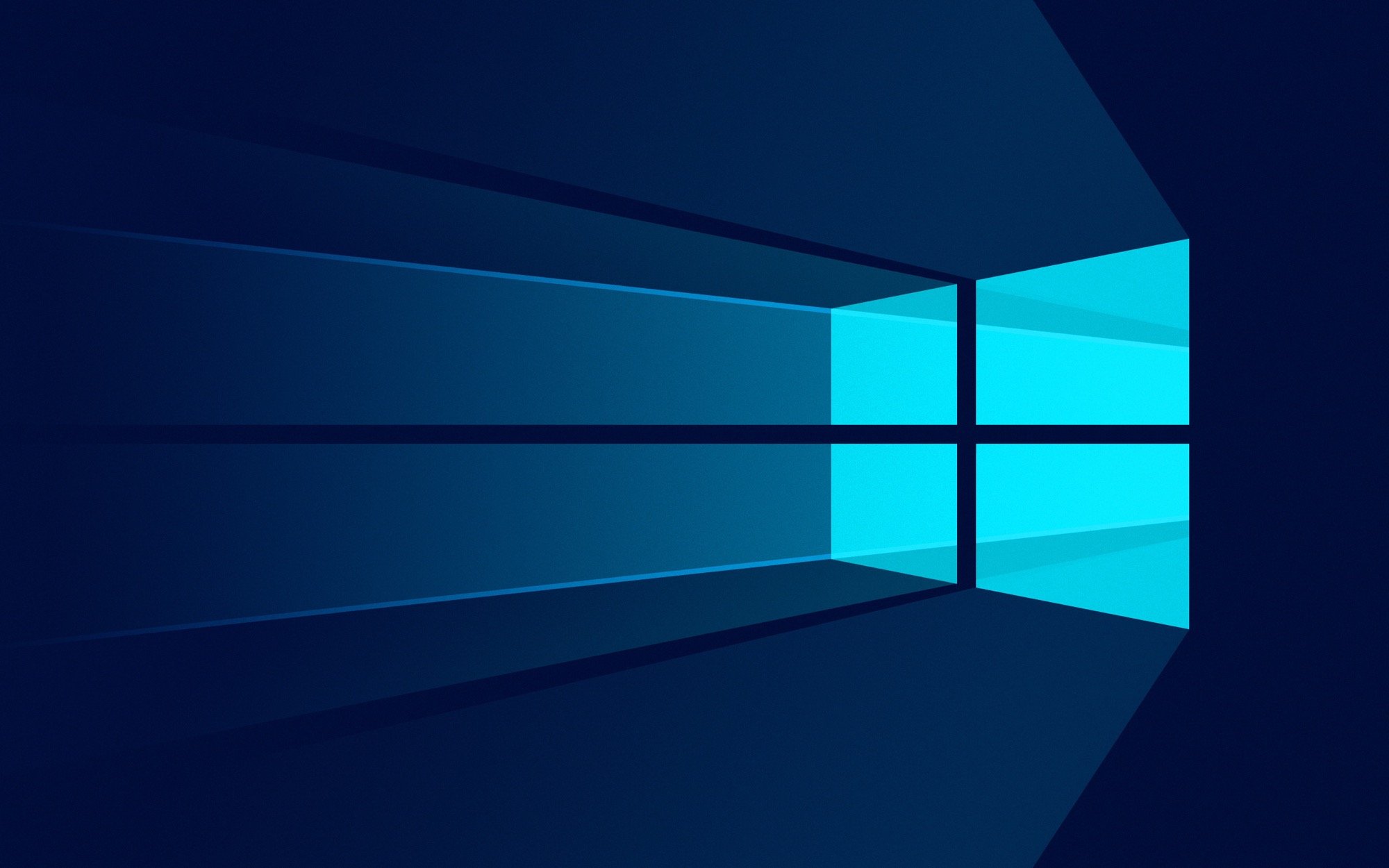bonjour Asusien déchu!
Tout d'abord, merci beaucoup de prendre le temps de m'aider! Ca coûte pas cher mais ça fait toujours plaisir

Alors je m'exécute, voici les rapports dont tu as besoin (ça va en prendre de la place!!)
Tout d'abord, le 1er rapport RSIT :
Logfile of random's system information tool 1.09 (written by random/random)
Run by Vins at 2011-09-29 13:48:12
Microsoft
Windows 7 Édition Familiale Premium Service Pack 1
System drive C: has 19 GB (16%) free of 119 GB
Total
RAM: 8117 MB (72% free)
Logfile of Trend Micro HijackThis v2.0.4
Scan saved at 13:48:25, on 29/09/2011
Platform: Windows 7 SP1 (WinNT 6.00.3505)
MSIE: Internet Explorer v9.00 (9.00.8112.16421)
Boot mode: Normal
Running processes:
C:\Program Files (x86)\ASUS\Wireless Console 3\wcourier.exe
C:\Program Files (x86)\ASUS\ASUS Live Update\ALU.exe
C:\Program Files (x86)\ASUS\SmartLogon\sensorsrv.exe
C:\Program Files (x86)\Windows Live\Messenger\msnmsgr.exe
C:\Program Files (x86)\Steam\Steam.exe
C:\Users\Vins\AppData\Roaming\Transcend\SJelite3\SJelite3Launch.exe
C:\Program Files (x86)\HP\Digital Imaging\bin\hpqtra08.exe
C:\Windows\AsScrPro.exe
C:\Program Files (x86)\CyberLink\PowerDVD9\PDVD9Serv.exe
C:\Program Files (x86)\CyberLink\Shared files\brs.exe
C:\Program Files (x86)\ASUS\ATK Package\ATKOSD2\ATKOSD2.exe
C:\Program Files (x86)\ASUS\ATK Package\ATK Media\DMedia.exe
C:\Program Files (x86)\ASUS\ATK Package\ATK Hotkey\HControlUser.exe
C:\Program Files (x86)\Creative\SB Audigy\Volume Panel\VolPanlu.exe
C:\Advanced Wheel Mouse\wh_exec.exe
C:\Program Files (x86)\Kaspersky Lab\Kaspersky Internet Security 2011\avp.exe
C:\Program Files (x86)\HP\HP Software Update\hpwuschd2.exe
C:\Program Files (x86)\Canal+\CANAL+ CANALSAT A LA DEMANDE\CANAL+ CANALSAT A LA DEMANDE.EXE
C:\Program Files (x86)\Common Files\Java\Java Update\jusched.exe
C:\Program Files (x86)\CyberLink\Power2Go\CLMLSvc.exe
C:\Program Files (x86)\HP\Digital Imaging\bin\hpqSTE08.exe
C:\Program Files (x86)\HP\Digital Imaging\bin\hpqbam08.exe
C:\Program Files (x86)\HP\Digital Imaging\bin\hpqgpc01.exe
C:\Program Files (x86)\Google\Chrome\Application\chrome.exe
C:\Program Files (x86)\Google\Chrome\Application\chrome.exe
C:\Program Files (x86)\Google\Chrome\Application\chrome.exe
C:\Windows\SysWOW64\rundll32.exe
C:\Program Files (x86)\Google\Chrome\Application\chrome.exe
C:\Program Files (x86)\ASUS\ControlDeck\ControlDeck.exe
C:\Program Files (x86)\Google\Chrome\Application\chrome.exe
C:\Users\Vins\Desktop\RSIT.exe
C:\Program Files (x86)\trend micro\Vins.exe
R1 - HKCU\Software\Microsoft\Internet Explorer\Main,Default_Page_URL = https://asus.msn.com
R1 - HKCU\Software\Microsoft\Internet Explorer\Main,Search Page = https://go.microsoft.com/fwlink/?LinkId=54896
R0 - HKCU\Software\Microsoft\Internet Explorer\Main,Start Page = https://www.google.fr/
R1 - HKLM\Software\Microsoft\Internet Explorer\Main,Default_Page_URL = https://go.microsoft.com/fwlink/?LinkId=69157
R1 - HKLM\Software\Microsoft\Internet Explorer\Main,Default_Search_URL = https://go.microsoft.com/fwlink/?LinkId=54896
R1 - HKLM\Software\Microsoft\Internet Explorer\Main,Search Page = https://go.microsoft.com/fwlink/?LinkId=54896
R0 - HKLM\Software\Microsoft\Internet Explorer\Main,Start Page = https://go.microsoft.com/fwlink/?LinkId=69157
R0 - HKLM\Software\Microsoft\Internet Explorer\Search,SearchAssistant =
R0 - HKLM\Software\Microsoft\Internet Explorer\Search,CustomizeSearch =
R0 - HKLM\Software\Microsoft\Internet Explorer\Main,Local Page = C:\Windows\SysWOW64\blank.htm
R0 - HKCU\Software\Microsoft\Internet Explorer\Toolbar,LinksFolderName =
F2 - REG:system.ini: UserInit=userinit.exe
O2 - BHO: HP Print Enhancer - {0347C33E-8762-4905-BF09-768834316C61} - C:\Program Files (x86)\HP\Digital Imaging\Smart Web Printing\hpswp_printenhancer.dll
O2 - BHO: PriceGong - {1631550F-191D-4826-B069-D9439253D926} - C:\Program Files (x86)\PriceGong\2.1.0\PriceGongIE.dll
O2 - BHO: AcroIEHelperStub - {18DF081C-E8AD-4283-A596-FA578C2EBDC3} - C:\Program Files (x86)\Common Files\Adobe\Acrobat\ActiveX\AcroIEHelperShim.dll
O2 - BHO: Interest recogniser for Widestream6 (powered by Spointer) - {1a6dc111-b030-4c3e-be65-299284128b91} - C:\Program Files (x86)\Widestream6\spointer\extensions\widestream6_air_ie.dll
O2 - BHO: (no name) - {465E08E7-F005-4389-980F-1D8764B3486C} - (no file)
O2 - BHO: IEVkbdBHO - {59273AB4-E7D3-40F9-A1A8-6FA9CCA1862C} - C:\Program Files (x86)\Kaspersky Lab\Kaspersky Internet Security 2011\ievkbd.dll
O2 - BHO: Search Helper - {6EBF7485-159F-4bff-A14F-B9E3AAC4465B} - C:\Program Files (x86)\Microsoft\Search Enhancement Pack\Search Helper\SEPsearchhelperie.dll
O2 - BHO: Programme d'aide de l'Assistant de connexion Windows Live ID - {9030D464-4C02-4ABF-8ECC-5164760863C6} - C:\Program Files (x86)\Common Files\Microsoft Shared\Windows Live\WindowsLiveLogin.dll
O2 - BHO: Windows Live Messenger Companion Helper - {9FDDE16B-836F-4806-AB1F-1455CBEFF289} - C:\Program Files (x86)\Windows Live\Companion\companioncore.dll
O2 - BHO: Google Toolbar Helper - {AA58ED58-01DD-4d91-8333-CF10577473F7} - C:\Program Files (x86)\Google\Google Toolbar\GoogleToolbar_32.dll
O2 - BHO: SkypeIEPluginBHO - {AE805869-2E5C-4ED4-8F7B-F1F7851A4497} - C:\Program Files (x86)\Skype\Toolbars\Internet Explorer\skypeieplugin.dll
O2 - BHO: Google Toolbar Notifier BHO - {AF69DE43-7D58-4638-B6FA-CE66B5AD205D} - C:\Program Files (x86)\Google\GoogleToolbarNotifier\5.2.4204.1700\swg.dll
O2 - BHO: Google Dictionary Compression sdch - {C84D72FE-E17D-4195-BB24-76C02E2E7C4E} - C:\Program Files (x86)\Google\Google Toolbar\Component\fastsearch_B7C5AC242193BB3E.dll
O2 - BHO: Bing Bar BHO - {d2ce3e00-f94a-4740-988e-03dc2f38c34f} - c:\Program Files (x86)\MSN Toolbar\Platform\6.3.2380.0\npwinext.dll
O2 - BHO: Java(tm) Plug-In 2 SSV Helper - {DBC80044-A445-435b-BC74-9C25C1C588A9} - C:\Program Files (x86)\Java\jre6\bin\jp2ssv.dll
O2 - BHO: link filter bho - {E33CF602-D945-461A-83F0-819F76A199F8} - C:\Program Files (x86)\Kaspersky Lab\Kaspersky Internet Security 2011\klwtbbho.dll
O2 - BHO: Cooliris Plug-In for Internet Explorer - {EAEE5C74-6D0D-4aca-9232-0DA4A7B866BA} - C:\Program Files (x86)\PicLensIE\cooliris.dll
O2 - BHO: HP Smart BHO Class - {FFFFFFFF-CF4E-4F2B-BDC2-0E72E116A856} - C:\Program Files (x86)\HP\Digital Imaging\Smart Web Printing\hpswp_BHO.dll
O3 - Toolbar: Google Toolbar - {2318C2B1-4965-11d4-9B18-009027A5CD4F} - C:\Program Files (x86)\Google\Google Toolbar\GoogleToolbar_32.dll
O3 - Toolbar: @c:\Program Files (x86)\MSN Toolbar\Platform\6.3.2380.0\npwinext.dll,-100 - {8dcb7100-df86-4384-8842-8fa844297b3f} - c:\Program Files (x86)\MSN Toolbar\Platform\6.3.2380.0\npwinext.dll
O4 - HKLM\..\Run: [RemoteControl9] "C:\Program Files (x86)\CyberLink\PowerDVD9\PDVD9Serv.exe"
O4 - HKLM\..\Run: [BDRegion] C:\Program Files (x86)\Cyberlink\Shared files\brs.exe
O4 - HKLM\..\Run: [UpdateLBPShortCut] "C:\Program Files (x86)\CyberLink\LabelPrint\MUITransfer\MUIStartMenu.exe" "C:\Program Files (x86)\CyberLink\LabelPrint" UpdateWithCreateOnce "Software\CyberLink\LabelPrint\2.5"
O4 - HKLM\..\Run: [UpdateP2GoShortCut] "C:\Program Files (x86)\CyberLink\Power2Go\MUITransfer\MUIStartMenu.exe" "C:\Program Files (x86)\CyberLink\Power2Go" UpdateWithCreateOnce "SOFTWARE\CyberLink\Power2Go\6.0"
O4 - HKLM\..\Run: [StartCCC] "C:\Program Files (x86)\ATI Technologies\ATI.ACE\Core-Static\CLIStart.exe" MSRun
O4 - HKLM\..\Run: [ATKOSD2] C:\Program Files (x86)\ASUS\ATK Package\ATKOSD2\ATKOSD2.exe
O4 - HKLM\..\Run: [ATKMEDIA] C:\Program Files (x86)\ASUS\ATK Package\ATK Media\DMedia.exe
O4 - HKLM\..\Run: [HControlUser] C:\Program Files (x86)\ASUS\ATK Package\ATK Hotkey\HControlUser.exe
O4 - HKLM\..\Run: [VolPanel] "C:\Program Files (x86)\Creative\SB Audigy\Volume Panel\VolPanlu.exe" /r
O4 - HKLM\..\Run: [UpdReg] C:\Windows\UpdReg.EXE
O4 - HKLM\..\Run: [WheelMouse] C:\ADVANC~1\wh_exec.exe
O4 - HKLM\..\Run: [CANAL+ CANALSAT A LA DEMANDE] "C:\Program Files (x86)\Canal+\CANAL+ CANALSAT A LA DEMANDE\Launcher.exe"
O4 - HKLM\..\Run: [AVP] "C:\Program Files (x86)\Kaspersky Lab\Kaspersky Internet Security 2011\avp.exe"
O4 - HKLM\..\Run: [HP Software Update] C:\Program Files (x86)\HP\HP Software Update\HPWuSchd2.exe
O4 - HKLM\..\Run: [Microsoft Default Manager] "C:\Program Files (x86)\Microsoft\Search Enhancement Pack\Default Manager\DefMgr.exe" -resume
O4 - HKLM\..\Run: [SunJavaUpdateSched] "C:\Program Files (x86)\Common Files\Java\Java Update\jusched.exe"
O4 - HKLM\..\Run: [Adobe ARM] "C:\Program Files (x86)\Common Files\Adobe\ARM\1.0\AdobeARM.exe"
O4 - HKCU\..\Run: [msnmsgr] "C:\Program Files (x86)\Windows Live\Messenger\msnmsgr.exe" /background
O4 - HKCU\..\Run: [Steam] "C:\Program Files (x86)\Steam\steam.exe" -silent
O4 - HKCU\..\Run: [SJelite3Launch] C:\Users\Vins\AppData\Roaming\Transcend\SJelite3\SJelite3Launch.exe
O4 - HKUS\S-1-5-19\..\Run: [Sidebar] %ProgramFiles%\Windows Sidebar\Sidebar.exe /autoRun (User 'SERVICE LOCAL')
O4 - HKUS\S-1-5-19\..\RunOnce: [mctadmin] C:\Windows\System32\mctadmin.exe (User 'SERVICE LOCAL')
O4 - HKUS\S-1-5-20\..\Run: [Sidebar] %ProgramFiles%\Windows Sidebar\Sidebar.exe /autoRun (User 'SERVICE RÉSEAU')
O4 - HKUS\S-1-5-20\..\RunOnce: [mctadmin] C:\Windows\System32\mctadmin.exe (User 'SERVICE RÉSEAU')
O4 - Global Startup: FancyStart daemon.lnk = ?
O4 - Global Startup: HP Digital Imaging Monitor.lnk = C:\Program Files (x86)\HP\Digital Imaging\bin\hpqtra08.exe
O9 - Extra button: @C:\Program Files (x86)\Windows Live\Companion\companionlang.dll,-600 - {0000036B-C524-4050-81A0-243669A86B9F} - C:\Program Files (x86)\Windows Live\Companion\companioncore.dll
O9 - Extra button: @C:\Program Files (x86)\Windows Live\Writer\WindowsLiveWriterShortcuts.dll,-1004 - {219C3416-8CB2-491a-A3C7-D9FCDDC9D600} - C:\Program Files (x86)\Windows Live\Writer\WriterBrowserExtension.dll
O9 - Extra 'Tools' menuitem: @C:\Program Files (x86)\Windows Live\Writer\WindowsLiveWriterShortcuts.dll,-1003 - {219C3416-8CB2-491a-A3C7-D9FCDDC9D600} - C:\Program Files (x86)\Windows Live\Writer\WriterBrowserExtension.dll
O9 - Extra button: Launch Cooliris - {3437D640-C91A-458f-89F5-B9095EA4C28B} - C:\Program Files (x86)\PicLensIE\cooliris.dll
O9 - Extra button:
Clavier &virtuel - {4248FE82-7FCB-46AC-B270-339F08212110} - C:\Program Files (x86)\Kaspersky Lab\Kaspersky Internet Security 2011\klwtbbho.dll
O9 - Extra button: Skype Plug-In - {898EA8C8-E7FF-479B-8935-AEC46303B9E5} - C:\Program Files (x86)\Skype\Toolbars\Internet Explorer\skypeieplugin.dll
O9 - Extra 'Tools' menuitem: Skype Plug-In - {898EA8C8-E7FF-479B-8935-AEC46303B9E5} - C:\Program Files (x86)\Skype\Toolbars\Internet Explorer\skypeieplugin.dll
O9 - Extra button: Research - {92780B25-18CC-41C8-B9BE-3C9C571A8263} - C:\PROGRA~2\MICROS~1\Office12\REFIEBAR.DLL
O9 - Extra button: Analyse des &liens - {CCF151D8-D089-449F-A5A4-D9909053F20F} - C:\Program Files (x86)\Kaspersky Lab\Kaspersky Internet Security 2011\klwtbbho.dll
O9 - Extra button: Afficher ou masquer l'HP Smart Web Printing - {DDE87865-83C5-48c4-8357-2F5B1AA84522} - C:\Program Files (x86)\HP\Digital Imaging\Smart Web Printing\hpswp_BHO.dll
O10 - Unknown file in Winsock LSP: c:\program files (x86)\common files\microsoft shared\windows live\wlidnsp.dll
O10 - Unknown file in Winsock LSP: c:\program files (x86)\common files\microsoft shared\windows live\wlidnsp.dll
O11 - Options group: [ACCELERATED_GRAPHICS] Accelerated graphics
O16 - DPF: {5D6F45B3-9043-443D-A792-115447494D24} (UnoCtrl Class) - https://messenger.zone.msn.com/MessengerGamesContent/GameContent/fr/uno1/GAME_UNO1.cab
O16 - DPF: {C3F79A2B-B9B4-4A66-B012-3EE46475B072} (MessengerStatsClient Class) - https://messenger.zone.msn.com/binary/MessengerStatsPAClient.cab56907.cab
O18 - Protocol: skype-ie-addon-data - {91774881-D725-4E58-B298-07617B9B86A8} - C:\Program Files (x86)\Skype\Toolbars\Internet Explorer\skypeieplugin.dll
O18 - Protocol: skype4com - {FFC8B962-9B40-4DFF-9458-1830C7DD7F5D} - C:\PROGRA~2\COMMON~1\Skype\SKYPE4~1.DLL
O18 - Protocol: wlpg - {E43EF6CD-A37A-4A9B-9E6F-83F89B8E6324} - C:\Program Files (x86)\Windows Live\Photo Gallery\AlbumDownloadProtocolHandler.dll
O23 - Service: Adobe Acrobat Update Service (AdobeARMservice) - Adobe Systems Incorporated - C:\Program Files (x86)\Common Files\Adobe\ARM\1.0\armsvc.exe
O23 - Service: @%SystemRoot%\system32\aelupsvc.dll,-1 (AeLookupSvc) - Unknown owner - C:\Windows\system32\svchost.exe
O23 - Service: AFBAgent - Unknown owner - C:\Windows\system32\FBAgent.exe (file missing)
O23 - Service: Akamai NetSession Interface (Akamai) - Unknown owner - C:\Windows\System32\svchost.exe
O23 - Service: @%SystemRoot%\system32\Alg.exe,-112 (ALG) - Unknown owner - C:\Windows\System32\alg.exe (file missing)
O23 - Service: AMD External Events Utility - Unknown owner - C:\Windows\system32\atiesrxx.exe (file missing)
O23 - Service: @%systemroot%\system32\appidsvc.dll,-100 (AppIDSvc) - Unknown owner - C:\Windows\system32\svchost.exe
O23 - Service: @%systemroot%\system32\appinfo.dll,-100 (Appinfo) - Unknown owner - C:\Windows\system32\svchost.exe
O23 - Service: ASLDR Service (ASLDRService) - ASUS - C:\Program Files (x86)\ASUS\ATK Package\ATK Hotkey\ASLDRSrv.exe
O23 - Service: ATKGFNEX Service (ATKGFNEXSrv) - ASUS - C:\Program Files (x86)\ASUS\ATK Package\ATKGFNEX\GFNEXSrv.exe
O23 - Service: @%SystemRoot%\system32\audiosrv.dll,-204 (AudioEndpointBuilder) - Unknown owner - C:\Windows\System32\svchost.exe
O23 - Service: @%SystemRoot%\system32\audiosrv.dll,-200 (AudioSrv) - Unknown owner - C:\Windows\System32\svchost.exe
O23 - Service: Kaspersky Anti-Virus Service (AVP) - Kaspersky Lab ZAO - C:\Program Files (x86)\Kaspersky Lab\Kaspersky Internet Security 2011\avp.exe
O23 - Service: @%SystemRoot%\system32\AxInstSV.dll,-103 (AxInstSV) - Unknown owner - C:\Windows\system32\svchost.exe
O23 - Service: @%SystemRoot%\system32\bdesvc.dll,-100 (BDESVC) - Unknown owner - C:\Windows\System32\svchost.exe
O23 - Service: @%SystemRoot%\system32\bfe.dll,-1001 (BFE) - Unknown owner - C:\Windows\system32\svchost.exe
O23 - Service: @%SystemRoot%\system32\qmgr.dll,-1000 (BITS) - Unknown owner - C:\Windows\System32\svchost.exe
O23 - Service: @%systemroot%\system32\browser.dll,-100 (Browser) - Unknown owner - C:\Windows\System32\svchost.exe
O23 - Service: @%SystemRoot%\System32\bthserv.dll,-101 (bthserv) - Unknown owner - C:\Windows\system32\svchost.exe
O23 - Service: CanalPlus.VOD - Canal+ Active - C:\Program Files (x86)\Canal+\CANAL+ CANALSAT A LA DEMANDE\VOD\CanalPlus.VOD.exe
O23 - Service: @%SystemRoot%\System32\certprop.dll,-11 (CertPropSvc) - Unknown owner - C:\Windows\system32\svchost.exe
O23 - Service: Creative ALchemy AL6 Licensing Service - Creative Labs - C:\Program Files (x86)\Common Files\Creative Labs Shared\Service\AL6Licensing.exe
O23 - Service: Creative Audio Engine Licensing Service - Creative Labs - C:\Program Files (x86)\Common Files\Creative Labs Shared\Service\CTAELicensing.exe
O23 - Service: @%SystemRoot%\system32\cryptsvc.dll,-1001 (CryptSvc) - Unknown owner - C:\Windows\system32\svchost.exe
O23 - Service: @oleres.dll,-5012 (DcomLaunch) - Unknown owner - C:\Windows\system32\svchost.exe
O23 - Service: @%SystemRoot%\system32\defragsvc.dll,-101 (defragsvc) - Unknown owner - C:\Windows\system32\svchost.exe
O23 - Service: @%SystemRoot%\system32\dhcpcore.dll,-100 (Dhcp) - Unknown owner - C:\Windows\system32\svchost.exe
O23 - Service: @%SystemRoot%\System32\dnsapi.dll,-101 (Dnscache) - Unknown owner - C:\Windows\system32\svchost.exe
O23 - Service: @%systemroot%\system32\dot3svc.dll,-1102 (dot3svc) - Unknown owner - C:\Windows\system32\svchost.exe
O23 - Service: @%systemroot%\system32\dps.dll,-500 (DPS) - Unknown owner - C:\Windows\System32\svchost.exe
O23 - Service: @%systemroot%\system32\eapsvc.dll,-1 (EapHost) - Unknown owner - C:\Windows\System32\svchost.exe
O23 - Service: @%SystemRoot%\system32\efssvc.dll,-100 (EFS) - Unknown owner - C:\Windows\System32\lsass.exe (file missing)
O23 - Service: @%SystemRoot%\ehome\ehrecvr.exe,-101 (ehRecvr) - Unknown owner - C:\Windows\ehome\ehRecvr.exe
O23 - Service: @%SystemRoot%\ehome\ehsched.exe,-101 (ehSched) - Unknown owner - C:\Windows\ehome\ehsched.exe
O23 - Service: @%SystemRoot%\system32\wevtsvc.dll,-200 (eventlog) - Unknown owner - C:\Windows\System32\svchost.exe
O23 - Service: @comres.dll,-2450 (EventSystem) - Unknown owner - C:\Windows\system32\svchost.exe
O23 - Service: @%systemroot%\system32\fxsresm.dll,-118 (Fax) - Unknown owner - C:\Windows\system32\fxssvc.exe (file missing)
O23 - Service: @%systemroot%\system32\fdPHost.dll,-100 (fdPHost) - Unknown owner - C:\Windows\system32\svchost.exe
O23 - Service: @%systemroot%\system32\fdrespub.dll,-100 (FDResPub) - Unknown owner - C:\Windows\system32\svchost.exe
O23 - Service: @%systemroot%\system32\FntCache.dll,-100 (FontCache) - Unknown owner - C:\Windows\system32\svchost.exe
O23 - Service: @gpapi.dll,-112 (gpsvc) - Unknown owner - C:\Windows\system32\svchost.exe
O23 - Service: Google Update Service (gupdate) (gupdate) - Unknown owner - C:\Program Files (x86)\Google\Update\GoogleUpdate.exe
O23 - Service: Service Google Update (gupdatem) (gupdatem) - Unknown owner - C:\Program Files (x86)\Google\Update\GoogleUpdate.exe
O23 - Service: Google Software Updater (gusvc) - Google - C:\Program Files (x86)\Google\Common\Google Updater\GoogleUpdaterService.exe
O23 - Service: @%SystemRoot%\System32\hidserv.dll,-101 (hidserv) - Unknown owner - C:\Windows\system32\svchost.exe
O23 - Service: @%SystemRoot%\system32\kmsvc.dll,-6 (hkmsvc) - Unknown owner - C:\Windows\System32\svchost.exe
O23 - Service: @%SystemRoot%\System32\ListSvc.dll,-100 (HomeGroupListener) - Unknown owner - C:\Windows\System32\svchost.exe
O23 - Service: @%SystemRoot%\System32\provsvc.dll,-100 (HomeGroupProvider) - Unknown owner - C:\Windows\System32\svchost.exe
O23 - Service: hpqcxs08 - Unknown owner - C:\Windows\system32\svchost.exe
O23 - Service: Service HP CUE DeviceDiscovery (hpqddsvc) - Unknown owner - C:\Windows\system32\svchost.exe
O23 - Service: HP Network Devices Support (HPSLPSVC) - Unknown owner - C:\Windows\system32\svchost.exe
O23 - Service: @%SystemRoot%\system32\ikeext.dll,-501 (IKEEXT) - Unknown owner - C:\Windows\system32\svchost.exe
O23 - Service: @%systemroot%\system32\IPBusEnum.dll,-102 (IPBusEnum) - Unknown owner - C:\Windows\system32\svchost.exe
O23 - Service: @%SystemRoot%\system32\iphlpsvc.dll,-500 (iphlpsvc) - Unknown owner - C:\Windows\System32\svchost.exe
O23 - Service: @keyiso.dll,-100 (KeyIso) - Unknown owner - C:\Windows\system32\lsass.exe (file missing)
O23 - Service: @comres.dll,-2946 (KtmRm) - Unknown owner - C:\Windows\System32\svchost.exe
O23 - Service: @%systemroot%\system32\srvsvc.dll,-100 (LanmanServer) - Unknown owner - C:\Windows\system32\svchost.exe
O23 - Service: @%systemroot%\system32\wkssvc.dll,-100 (LanmanWorkstation) - Unknown owner - C:\Windows\System32\svchost.exe
O23 - Service: @%SystemRoot%\system32\lltdres.dll,-1 (lltdsvc) - Unknown owner - C:\Windows\System32\svchost.exe
O23 - Service: @%SystemRoot%\system32\lmhsvc.dll,-101 (lmhosts) - Unknown owner - C:\Windows\system32\svchost.exe
O23 - Service: Intel(R) Management and Security Application Local Management Service (LMS) - Intel Corporation - C:\Program Files (x86)\Intel\Intel(R) Management Engine Components\LMS\LMS.exe
O23 - Service: Ma-Config Service (maconfservice) - Unknown owner - C:\Program Files\ma-config.com\maconfservice.exe
O23 - Service: @%systemroot%\system32\mmcss.dll,-100 (MMCSS) - Unknown owner - C:\Windows\system32\svchost.exe
O23 - Service: @%SystemRoot%\system32\FirewallAPI.dll,-23090 (MpsSvc) - Unknown owner - C:\Windows\system32\svchost.exe
O23 - Service: @comres.dll,-2797 (MSDTC) - Unknown owner - C:\Windows\System32\msdtc.exe (file missing)
O23 - Service: @%SystemRoot%\system32\iscsidsc.dll,-5000 (MSiSCSI) - Unknown owner - C:\Windows\system32\svchost.exe
O23 - Service: @%SystemRoot%\system32\msimsg.dll,-27 (msiserver) - Unknown owner - C:\Windows\system32\msiexec.exe
O23 - Service: @%SystemRoot%\system32\qagentrt.dll,-6 (napagent) - Unknown owner - C:\Windows\System32\svchost.exe
O23 - Service: Net Driver HPZ12 - Unknown owner - C:\Windows\System32\svchost.exe
O23 - Service: @%SystemRoot%\System32\netlogon.dll,-102 (Netlogon) - Unknown owner - C:\Windows\system32\lsass.exe (file missing)
O23 - Service: @%SystemRoot%\system32\netman.dll,-109 (Netman) - Unknown owner - C:\Windows\System32\svchost.exe
O23 - Service: @%SystemRoot%\system32\netprofm.dll,-202 (netprofm) - Unknown owner - C:\Windows\System32\svchost.exe
O23 - Service: @%SystemRoot%\System32\nlasvc.dll,-1 (NlaSvc) - Unknown owner - C:\Windows\System32\svchost.exe
O23 - Service: @%SystemRoot%\system32\nsisvc.dll,-200 (nsi) - Unknown owner - C:\Windows\system32\svchost.exe
O23 - Service: @%SystemRoot%\system32\pnrpsvc.dll,-8004 (p2pimsvc) - Unknown owner - C:\Windows\System32\svchost.exe
O23 - Service: @%SystemRoot%\system32\p2psvc.dll,-8006 (p2psvc) - Unknown owner - C:\Windows\System32\svchost.exe
O23 - Service: @%SystemRoot%\system32\pcasvc.dll,-1 (PcaSvc) - Unknown owner - C:\Windows\system32\svchost.exe
O23 - Service: @%systemroot%\sysWow64\perfhost.exe,-2 (PerfHost) - Unknown owner - C:\Windows\SysWow64\perfhost.exe
O23 - Service: @%systemroot%\system32\pla.dll,-500 (pla) - Unknown owner - C:\Windows\System32\svchost.exe
O23 - Service: @%SystemRoot%\system32\umpnpmgr.dll,-100 (PlugPlay) - Unknown owner - C:\Windows\system32\svchost.exe
O23 - Service: Pml Driver HPZ12 - Unknown owner - C:\Windows\System32\svchost.exe
O23 - Service: PnkBstrA - Unknown owner - C:\Windows\system32\PnkBstrA.exe
O23 - Service: PnkBstrB - Unknown owner - C:\Windows\system32\PnkBstrB.exe
O23 - Service: @%SystemRoot%\system32\pnrpauto.dll,-8002 (PNRPAutoReg) - Unknown owner - C:\Windows\System32\svchost.exe
O23 - Service: @%SystemRoot%\system32\pnrpsvc.dll,-8000 (PNRPsvc) - Unknown owner - C:\Windows\System32\svchost.exe
O23 - Service: @%SystemRoot%\System32\polstore.dll,-5010 (PolicyAgent) - Unknown owner - C:\Windows\system32\svchost.exe
O23 - Service: @%SystemRoot%\system32\umpo.dll,-100 (Power) - Unknown owner - C:\Windows\system32\svchost.exe
O23 - Service: @%systemroot%\system32\profsvc.dll,-300 (ProfSvc) - Unknown owner - C:\Windows\system32\svchost.exe
O23 - Service: @%systemroot%\system32\psbase.dll,-300 (ProtectedStorage) - Unknown owner - C:\Windows\system32\lsass.exe (file missing)
O23 - Service: @%SystemRoot%\system32\qwave.dll,-1 (QWAVE) - Unknown owner - C:\Windows\system32\svchost.exe
O23 - Service: @%Systemroot%\system32\rasauto.dll,-200 (RasAuto) - Unknown owner - C:\Windows\System32\svchost.exe
O23 - Service: @%Systemroot%\system32\rasmans.dll,-200 (RasMan) - Unknown owner - C:\Windows\System32\svchost.exe
O23 - Service: @regsvc.dll,-1 (RemoteRegistry) - Unknown owner - C:\Windows\system32\svchost.exe
O23 - Service: @%windir%\system32\RpcEpMap.dll,-1001 (RpcEptMapper) - Unknown owner - C:\Windows\system32\svchost.exe
O23 - Service: @%systemroot%\system32\Locator.exe,-2 (RpcLocator) - Unknown owner - C:\Windows\system32\locator.exe (file missing)
O23 - Service: @oleres.dll,-5010 (RpcSs) - Unknown owner - C:\Windows\system32\svchost.exe
O23 - Service: @%SystemRoot%\system32\samsrv.dll,-1 (SamSs) - Unknown owner - C:\Windows\system32\lsass.exe (file missing)
O23 - Service: @%SystemRoot%\System32\SCardSvr.dll,-1 (SCardSvr) - Unknown owner - C:\Windows\system32\svchost.exe
O23 - Service: @%SystemRoot%\system32\schedsvc.dll,-100 (Schedule) - Unknown owner - C:\Windows\system32\svchost.exe
O23 - Service: @%SystemRoot%\System32\certprop.dll,-13 (SCPolicySvc) - Unknown owner - C:\Windows\system32\svchost.exe
O23 - Service: @%SystemRoot%\system32\sdrsvc.dll,-107 (SDRSVC) - Unknown owner - C:\Windows\system32\svchost.exe
O23 - Service: @%SystemRoot%\system32\seclogon.dll,-7001 (seclogon) - Unknown owner - C:\Windows\system32\svchost.exe
O23 - Service: @%SystemRoot%\system32\Sens.dll,-200 (SENS) - Unknown owner - C:\Windows\system32\svchost.exe
O23 - Service: @%SystemRoot%\System32\sensrsvc.dll,-1000 (SensrSvc) - Unknown owner - C:\Windows\system32\svchost.exe
O23 - Service: @%SystemRoot%\System32\SessEnv.dll,-1026 (SessionEnv) - Unknown owner - C:\Windows\System32\svchost.exe
O23 - Service: @%SystemRoot%\system32\ipnathlp.dll,-106 (SharedAccess) - Unknown owner - C:\Windows\System32\svchost.exe
O23 - Service: @%SystemRoot%\System32\shsvcs.dll,-12288 (ShellHWDetection) - Unknown owner - C:\Windows\System32\svchost.exe
O23 - Service: @%SystemRoot%\system32\snmptrap.exe,-3 (SNMPTRAP) - Unknown owner - C:\Windows\System32\snmptrap.exe (file missing)
O23 - Service: @%systemroot%\system32\spoolsv.exe,-1 (Spooler) - Unknown owner - C:\Windows\System32\spoolsv.exe (file missing)
O23 - Service: @%SystemRoot%\system32\sppsvc.exe,-101 (sppsvc) - Unknown owner - C:\Windows\system32\sppsvc.exe (file missing)
O23 - Service: @%SystemRoot%\system32\sppuinotify.dll,-103 (sppuinotify) - Unknown owner - C:\Windows\system32\svchost.exe
O23 - Service: @%systemroot%\system32\ssdpsrv.dll,-100 (SSDPSRV) - Unknown owner - C:\Windows\system32\svchost.exe
O23 - Service: @%SystemRoot%\system32\sstpsvc.dll,-200 (SstpSvc) - Unknown owner - C:\Windows\system32\svchost.exe
O23 - Service: Steam Client Service - Valve Corporation - C:\Program Files (x86)\Common Files\Steam\SteamService.exe
O23 - Service: @%SystemRoot%\system32\wiaservc.dll,-9 (stisvc) - Unknown owner - C:\Windows\system32\svchost.exe
O23 - Service: @%SystemRoot%\System32\swprv.dll,-103 (swprv) - Unknown owner - C:\Windows\System32\svchost.exe
O23 - Service: @%SystemRoot%\system32\sysmain.dll,-1000 (SysMain) - Unknown owner - C:\Windows\system32\svchost.exe
O23 - Service: @%SystemRoot%\system32\TabSvc.dll,-100 (TabletInputService) - Unknown owner - C:\Windows\System32\svchost.exe
O23 - Service: @%SystemRoot%\system32\tapisrv.dll,-10100 (TapiSrv) - Unknown owner - C:\Windows\System32\svchost.exe
O23 - Service: @%SystemRoot%\system32\tbssvc.dll,-100 (TBS) - Unknown owner - C:\Windows\System32\svchost.exe
O23 - Service: @%SystemRoot%\System32\termsrv.dll,-268 (TermService) - Unknown owner - C:\Windows\System32\svchost.exe
O23 - Service: @%SystemRoot%\System32\themeservice.dll,-8192 (Themes) - Unknown owner - C:\Windows\System32\svchost.exe
O23 - Service: @%systemroot%\system32\mmcss.dll,-102 (THREADORDER) - Unknown owner - C:\Windows\system32\svchost.exe
O23 - Service: @%SystemRoot%\system32\trkwks.dll,-1 (TrkWks) - Unknown owner - C:\Windows\System32\svchost.exe
O23 - Service: @%SystemRoot%\servicing\TrustedInstaller.exe,-100 (TrustedInstaller) - Unknown owner - C:\Windows\servicing\TrustedInstaller.exe
O23 - Service: TurboBoost - Intel(R) Corporation - C:\Program Files\Intel\TurboBoost\TurboBoost.exe
O23 - Service: @%SystemRoot%\system32\ui0detect.exe,-101 (UI0Detect) - Unknown owner - C:\Windows\system32\UI0Detect.exe (file missing)
O23 - Service: Intel(R) Management & Security Application User Notification Service (UNS) - Intel Corporation - C:\Program Files (x86)\Intel\Intel(R) Management Engine Components\UNS\UNS.exe
O23 - Service: @%systemroot%\system32\upnphost.dll,-213 (upnphost) - Unknown owner - C:\Windows\system32\svchost.exe
O23 - Service: @%SystemRoot%\system32\dwm.exe,-2000 (UxSms) - Unknown owner - C:\Windows\System32\svchost.exe
O23 - Service: @%SystemRoot%\system32\vaultsvc.dll,-1003 (VaultSvc) - Unknown owner - C:\Windows\system32\lsass.exe (file missing)
O23 - Service: @%SystemRoot%\system32\vds.exe,-100 (vds) - Unknown owner - C:\Windows\System32\vds.exe (file missing)
O23 - Service: @%systemroot%\system32\vssvc.exe,-102 (VSS) - Unknown owner - C:\Windows\system32\vssvc.exe (file missing)
O23 - Service: @%SystemRoot%\system32\w32time.dll,-200 (W32Time) - Unknown owner - C:\Windows\system32\svchost.exe
O23 - Service: @%SystemRoot%\system32\Wat\WatUX.exe,-601 (WatAdminSvc) - Unknown owner - C:\Windows\system32\Wat\WatAdminSvc.exe (file missing)
O23 - Service: @%systemroot%\system32\wbengine.exe,-104 (wbengine) - Unknown owner - C:\Windows\system32\wbengine.exe (file missing)
O23 - Service: @%systemroot%\system32\wbiosrvc.dll,-100 (WbioSrvc) - Unknown owner - C:\Windows\system32\svchost.exe
O23 - Service: @%SystemRoot%\system32\wcncsvc.dll,-3 (wcncsvc) - Unknown owner - C:\Windows\System32\svchost.exe
O23 - Service: @%SystemRoot%\system32\WcsPlugInService.dll,-200 (WcsPlugInService) - Unknown owner - C:\Windows\system32\svchost.exe
O23 - Service: @%systemroot%\system32\wdi.dll,-502 (WdiServiceHost) - Unknown owner - C:\Windows\System32\svchost.exe
O23 - Service: @%systemroot%\system32\wdi.dll,-500 (WdiSystemHost) - Unknown owner - C:\Windows\System32\svchost.exe
O23 - Service: @%systemroot%\system32\webclnt.dll,-100 (WebClient) - Unknown owner - C:\Windows\system32\svchost.exe
O23 - Service: @%SystemRoot%\system32\wecsvc.dll,-200 (Wecsvc) - Unknown owner - C:\Windows\system32\svchost.exe
O23 - Service: @%SystemRoot%\System32\wercplsupport.dll,-101 (wercplsupport) - Unknown owner - C:\Windows\System32\svchost.exe
O23 - Service: @%SystemRoot%\System32\wersvc.dll,-100 (WerSvc) - Unknown owner - C:\Windows\System32\svchost.exe
O23 - Service: @%ProgramFiles%\Windows Defender\MsMpRes.dll,-103 (WinDefend) - Unknown owner - C:\Windows\System32\svchost.exe
O23 - Service: @%SystemRoot%\system32\winhttp.dll,-100 (WinHttpAutoProxySvc) - Unknown owner - C:\Windows\system32\svchost.exe
O23 - Service: @%Systemroot%\system32\wbem\wmisvc.dll,-205 (Winmgmt) - Unknown owner - C:\Windows\system32\svchost.exe
O23 - Service: @%Systemroot%\system32\wsmsvc.dll,-101 (WinRM) - Unknown owner - C:\Windows\System32\svchost.exe
O23 - Service: @%SystemRoot%\System32\wlansvc.dll,-257 (Wlansvc) - Unknown owner - C:\Windows\system32\svchost.exe
O23 - Service: @%Systemroot%\system32\wbem\wmiapsrv.exe,-110 (wmiApSrv) - Unknown owner - C:\Windows\system32\wbem\WmiApSrv.exe (file missing)
O23 - Service: @%PROGRAMFILES%\Windows Media Player\wmpnetwk.exe,-101 (WMPNetworkSvc) - Unknown owner - C:\Program Files (x86)\Windows Media Player\wmpnetwk.exe (file missing)
O23 - Service: @%SystemRoot%\system32\wpcsvc.dll,-100 (WPCSvc) - Unknown owner - C:\Windows\system32\svchost.exe
O23 - Service: @%SystemRoot%\system32\wpdbusenum.dll,-100 (WPDBusEnum) - Unknown owner - C:\Windows\system32\svchost.exe
O23 - Service: @%SystemRoot%\System32\wscsvc.dll,-200 (wscsvc) - Unknown owner - C:\Windows\System32\svchost.exe
O23 - Service: @%systemroot%\system32\SearchIndexer.exe,-103 (WSearch) - Unknown owner - C:\Windows\system32\SearchIndexer.exe
O23 - Service: @%systemroot%\system32\wuaueng.dll,-105 (wuauserv) - Unknown owner - C:\Windows\system32\svchost.exe
O23 - Service: @%SystemRoot%\system32\wudfsvc.dll,-1000 (wudfsvc) - Unknown owner - C:\Windows\system32\svchost.exe
O23 - Service: @%SystemRoot%\System32\wwansvc.dll,-257 (WwanSvc) - Unknown owner - C:\Windows\system32\svchost.exe
--
End of file - 30555 bytes
======Scheduled tasks folder======
C:\Windows\tasks\GlaryInitialize.job
C:\Windows\tasks\GoogleUpdateTaskMachineCore.job
C:\Windows\tasks\GoogleUpdateTaskMachineUA.job
C:\Windows\tasks\HP Photo Creations Messager.job
======Registry dump======
[HKEY_LOCAL_MACHINE\SOFTWARE\Microsoft\Windows\CurrentVersion\Explorer\Browser Helper Objects\{0347C33E-8762-4905-BF09-768834316C61}]
HP Print Enhancer - C:\Program Files (x86)\HP\Digital Imaging\Smart Web Printing\hpswp_printenhancer.dll [2009-10-22 328248]
[HKEY_LOCAL_MACHINE\SOFTWARE\Microsoft\Windows\CurrentVersion\Explorer\Browser Helper Objects\{1631550F-191D-4826-B069-D9439253D926}]
PriceGongBHO Class - C:\Program Files (x86)\PriceGong\2.1.0\PriceGongIE.dll [2010-10-13 353656]
[HKEY_LOCAL_MACHINE\SOFTWARE\Microsoft\Windows\CurrentVersion\Explorer\Browser Helper Objects\{18DF081C-E8AD-4283-A596-FA578C2EBDC3}]
Adobe PDF Link Helper - C:\Program Files (x86)\Common Files\Adobe\Acrobat\ActiveX\AcroIEHelperShim.dll [2011-09-05 63912]
[HKEY_LOCAL_MACHINE\SOFTWARE\Microsoft\Windows\CurrentVersion\Explorer\Browser Helper Objects\{1a6dc111-b030-4c3e-be65-299284128b91}]
Interest recogniser for Widestream6 (powered by Spointer) - C:\Program Files (x86)\Widestream6\spointer\extensions\widestream6_air_ie.dll [2011-02-02 134816]
[HKEY_LOCAL_MACHINE\SOFTWARE\Microsoft\Windows\CurrentVersion\Explorer\Browser Helper Objects\{465E08E7-F005-4389-980F-1D8764B3486C}]
[HKEY_LOCAL_MACHINE\SOFTWARE\Microsoft\Windows\CurrentVersion\Explorer\Browser Helper Objects\{59273AB4-E7D3-40F9-A1A8-6FA9CCA1862C}]
IEVkbdBHO Class - C:\Program Files (x86)\Kaspersky Lab\Kaspersky Internet Security 2011\ievkbd.dll [2010-10-05 68280]
[HKEY_LOCAL_MACHINE\SOFTWARE\Microsoft\Windows\CurrentVersion\Explorer\Browser Helper Objects\{6EBF7485-159F-4bff-A14F-B9E3AAC4465B}]
Search Helper - C:\Program Files (x86)\Microsoft\Search Enhancement Pack\Search Helper\SEPsearchhelperie.dll [2010-09-23 191792]
[HKEY_LOCAL_MACHINE\SOFTWARE\Microsoft\Windows\CurrentVersion\Explorer\Browser Helper Objects\{9030D464-4C02-4ABF-8ECC-5164760863C6}]
Programme d'aide de l'Assistant de connexion Windows Live ID - C:\Program Files (x86)\Common Files\Microsoft Shared\Windows Live\WindowsLiveLogin.dll [2011-03-28 441216]
[HKEY_LOCAL_MACHINE\SOFTWARE\Microsoft\Windows\CurrentVersion\Explorer\Browser Helper Objects\{9FDDE16B-836F-4806-AB1F-1455CBEFF289}]
Windows Live Messenger Companion Helper - C:\Program Files (x86)\Windows Live\Companion\companioncore.dll [2011-05-13 393600]
[HKEY_LOCAL_MACHINE\SOFTWARE\Microsoft\Windows\CurrentVersion\Explorer\Browser Helper Objects\{AA58ED58-01DD-4d91-8333-CF10577473F7}]
Google Toolbar Helper - C:\Program Files (x86)\Google\Google Toolbar\GoogleToolbar_32.dll [2010-04-11 256112]
[HKEY_LOCAL_MACHINE\SOFTWARE\Microsoft\Windows\CurrentVersion\Explorer\Browser Helper Objects\{AE805869-2E5C-4ED4-8F7B-F1F7851A4497}]
Skype Plug-In - C:\Program Files (x86)\Skype\Toolbars\Internet Explorer\skypeieplugin.dll [2010-08-19 1294336]
[HKEY_LOCAL_MACHINE\SOFTWARE\Microsoft\Windows\CurrentVersion\Explorer\Browser Helper Objects\{AF69DE43-7D58-4638-B6FA-CE66B5AD205D}]
Google Toolbar Notifier BHO - C:\Program Files (x86)\Google\GoogleToolbarNotifier\5.2.4204.1700\swg.dll [2010-04-11 761840]
[HKEY_LOCAL_MACHINE\SOFTWARE\Microsoft\Windows\CurrentVersion\Explorer\Browser Helper Objects\{C84D72FE-E17D-4195-BB24-76C02E2E7C4E}]
Google Dictionary Compression sdch - C:\Program Files (x86)\Google\Google Toolbar\Component\fastsearch_B7C5AC242193BB3E.dll [2010-04-11 458736]
[HKEY_LOCAL_MACHINE\SOFTWARE\Microsoft\Windows\CurrentVersion\Explorer\Browser Helper Objects\{d2ce3e00-f94a-4740-988e-03dc2f38c34f}]
Bing Bar BHO - c:\Program Files (x86)\MSN Toolbar\Platform\6.3.2380.0\npwinext.dll [2010-11-12 612616]
[HKEY_LOCAL_MACHINE\SOFTWARE\Microsoft\Windows\CurrentVersion\Explorer\Browser Helper Objects\{DBC80044-A445-435b-BC74-9C25C1C588A9}]
Java(tm) Plug-In 2 SSV Helper - C:\Program Files (x86)\Java\jre6\bin\jp2ssv.dll [2011-05-04 42272]
[HKEY_LOCAL_MACHINE\SOFTWARE\Microsoft\Windows\CurrentVersion\Explorer\Browser Helper Objects\{E33CF602-D945-461A-83F0-819F76A199F8}]
FilterBHO Class - C:\Program Files (x86)\Kaspersky Lab\Kaspersky Internet Security 2011\klwtbbho.dll [2010-10-05 191160]
[HKEY_LOCAL_MACHINE\SOFTWARE\Microsoft\Windows\CurrentVersion\Explorer\Browser Helper Objects\{EAEE5C74-6D0D-4aca-9232-0DA4A7B866BA}]
C:\Program Files (x86)\PicLensIE\cooliris.dll [2010-02-25 4655064]
[HKEY_LOCAL_MACHINE\SOFTWARE\Microsoft\Windows\CurrentVersion\Explorer\Browser Helper Objects\{FFFFFFFF-CF4E-4F2B-BDC2-0E72E116A856}]
HP Smart BHO Class - C:\Program Files (x86)\HP\Digital Imaging\Smart Web Printing\hpswp_BHO.dll [2009-10-22 517688]
[HKEY_LOCAL_MACHINE\SOFTWARE\Microsoft\Internet Explorer\Toolbar]
{2318C2B1-4965-11d4-9B18-009027A5CD4F} - Google Toolbar - C:\Program Files (x86)\Google\Google Toolbar\GoogleToolbar_32.dll [2010-04-11 256112]
{8dcb7100-df86-4384-8842-8fa844297b3f} - @c:\Program Files (x86)\MSN Toolbar\Platform\6.3.2380.0\npwinext.dll,-100 - c:\Program Files (x86)\MSN Toolbar\Platform\6.3.2380.0\npwinext.dll [2010-11-12 612616]
[HKEY_LOCAL_MACHINE\Software\Microsoft\Windows\CurrentVersion\Run]
"RemoteControl9"=C:\Program Files (x86)\CyberLink\PowerDVD9\PDVD9Serv.exe [2009-07-06 87336]
"BDRegion"=C:\Program Files (x86)\Cyberlink\Shared files\brs.exe [2009-09-01 75048]
"UpdateLBPShortCut"=C:\Program Files (x86)\CyberLink\LabelPrint\MUITransfer\MUIStartMenu.exe [2009-05-20 222504]
"UpdateP2GoShortCut"=C:\Program Files (x86)\CyberLink\Power2Go\MUITransfer\MUIStartMenu.exe [2009-05-20 222504]
"StartCCC"=C:\Program Files (x86)\ATI Technologies\ATI.ACE\Core-Static\CLIStart.exe [2009-12-18 98304]
"ATKOSD2"=C:\Program Files (x86)\ASUS\ATK Package\ATKOSD2\ATKOSD2.exe [2009-10-27 6998656]
"ATKMEDIA"=C:\Program Files (x86)\ASUS\ATK Package\ATK Media\DMedia.exe [2009-08-20 170624]
"HControlUser"=C:\Program Files (x86)\ASUS\ATK Package\ATK Hotkey\HControlUser.exe [2009-06-19 105016]
"VolPanel"=C:\Program Files (x86)\Creative\SB Audigy\Volume Panel\VolPanlu.exe [2008-12-30 237693]
"UpdReg"=C:\Windows\UpdReg.EXE [2000-05-11 90112]
"WheelMouse"=C:\ADVANC~1\wh_exec.exe [2008-10-08 98304]
"CANAL+ CANALSAT A LA DEMANDE"=C:\Program Files (x86)\Canal+\CANAL+ CANALSAT A LA DEMANDE\Launcher.exe [2010-05-03 163992]
"AVP"=C:\Program Files (x86)\Kaspersky Lab\Kaspersky Internet Security 2011\avp.exe [2010-11-02 365336]
"HP Software Update"=C:\Program Files (x86)\HP\HP Software Update\HPWuSchd2.exe [2009-11-18 54576]
"Microsoft Default Manager"=C:\Program Files (x86)\Microsoft\Search Enhancement Pack\Default Manager\DefMgr.exe [2010-05-10 439568]
"SunJavaUpdateSched"=C:\Program Files (x86)\Common Files\Java\Java Update\jusched.exe [2011-04-08 254696]
"Adobe ARM"=C:\Program Files (x86)\Common Files\Adobe\ARM\1.0\AdobeARM.exe [2011-06-06 937920]
[HKEY_CURRENT_USER\Software\Microsoft\Windows\CurrentVersion\Run]
"msnmsgr"=C:\Program Files (x86)\Windows Live\Messenger\msnmsgr.exe [2011-05-13 4283256]
"Steam"=C:\Program Files (x86)\Steam\steam.exe [2011-08-02 1242448]
"SJelite3Launch"=C:\Users\Vins\AppData\Roaming\Transcend\SJelite3\SJelite3Launch.exe [2010-06-28 180224]
C:\ProgramData\Microsoft\Windows\Start Menu\Programs\Startup
FancyStart daemon.lnk - C:\Windows\Installer\{2B81872B-A054-48DA-BE3B-FA5C164C303A}\_C4A2FC3E3722966204FDD8.exe
HP Digital Imaging Monitor.lnk - C:\Program Files (x86)\HP\Digital Imaging\bin\hpqtra08.exe
[HKEY_LOCAL_MACHINE\SOFTWARE\Microsoft\Windows\CurrentVersion\ShellServiceObjectDelayLoad]
WebCheck - {E6FB5E20-DE35-11CF-9C87-00AA005127ED}
[HKEY_LOCAL_MACHINE\system\currentcontrolset\control\securityproviders]
"SecurityProviders"=credssp.dll
[HKEY_LOCAL_MACHINE\SYSTEM\CurrentControlSet\Control\SafeBoot\network\AFD]
[HKEY_CURRENT_USER\Software\Microsoft\Windows\CurrentVersion\Policies\System]
"DisableCMD"=0
[HKEY_LOCAL_MACHINE\Software\Microsoft\Windows\CurrentVersion\Policies\System]
"ConsentPromptBehaviorUser"=0
"EnableUIADesktopToggle"=0
"dontdisplaylastusername"=0
"legalnoticecaption"=
"legalnoticetext"=
"shutdownwithoutlogon"=1
"undockwithoutlogon"=1
[HKEY_CURRENT_USER\Software\Microsoft\Windows\CurrentVersion\Policies\explorer]
"NoDriveAutoRun"=0
[HKEY_LOCAL_MACHINE\Software\Microsoft\Windows\CurrentVersion\Policies\explorer]
"NoActiveDesktop"=1
"NoActiveDesktopChanges"=1
"ForceActiveDesktopOn"=0
"NoDriveTypeAutoRun"=28
[HKEY_LOCAL_MACHINE\system\currentcontrolset\services\sharedaccess\parameters\firewallpolicy\standardprofile\authorizedapplications\list]
[HKEY_LOCAL_MACHINE\system\currentcontrolset\services\sharedaccess\parameters\firewallpolicy\domainprofile\authorizedapplications\list]
[HKEY_LOCAL_MACHINE\SOFTWARE\Microsoft\Windows NT\CurrentVersion\Drivers32]
"vidc.mrle"=msrle32.dll
"vidc.msvc"=msvidc32.dll
"msacm.imaadpcm"=imaadp32.acm
"msacm.msg711"=msg711.acm
"msacm.msgsm610"=msgsm32.acm
"msacm.msadpcm"=msadp32.acm
"midimapper"=midimap.dll
"wavemapper"=msacm32.drv
"vidc.uyvy"=msyuv.dll
"vidc.yuy2"=msyuv.dll
"vidc.yvyu"=msyuv.dll
"vidc.iyuv"=iyuv_32.dll
"vidc.i420"=iyuv_32.dll
"vidc.yvu9"=tsbyuv.dll
"msacm.l3acm"=C:\Windows\SysWOW64\l3codeca.acm
"vidc.cvid"=iccvid.dll
"wave"=wdmaud.drv
"midi"=wdmaud.drv
"mixer"=wdmaud.drv
"aux"=wdmaud.drv
"wave1"=wdmaud.drv
"midi1"=wdmaud.drv
"mixer1"=wdmaud.drv
"aux1"=wdmaud.drv
"msacm.siren"=sirenacm.dll
======File associations======
.js - edit - C:\Windows\System32\Notepad.exe %1
.js - open - C:\Windows\System32\WScript.exe "%1" %*
======List of files/folders created in the last 1 month======
2011-09-29 13:48:12 ----D---- C:\rsit
2011-09-29 13:46:27 ----D---- C:\Program Files (x86)\Trend Micro
2011-09-28 17:23:20 ----D---- C:\Program Files (x86)\Geeks3D
2011-09-28 17:06:52 ----D---- C:\Users\Vins\AppData\Roaming\GlarySoft
2011-09-28 16:57:14 ----D---- C:\Program Files (x86)\Glary Utilities
2011-09-15 23:53:37 ----D---- C:\Program Files (x86)\Movie Maker 2.6
2011-09-15 23:42:26 ----D---- C:\Windows\RegisteredPackages
2011-09-15 23:42:23 ----D---- C:\Program Files (x86)\Movie Maker
======List of files/folders modified in the last 1 month======
2011-09-29 13:48:17 ----D---- C:\Windows\Temp
2011-09-29 13:46:27 ----SHD---- C:\Windows\Installer
2011-09-29 13:46:27 ----HD---- C:\Config.Msi
2011-09-29 13:46:27 ----D---- C:\Program Files (x86)
2011-09-29 13:46:21 ----SHD---- C:\System Volume Information
2011-09-29 13:41:48 ----D---- C:\Program Files (x86)\Steam
2011-09-29 13:41:14 ----D---- C:\ProgramData\Kaspersky Lab
2011-09-29 13:39:17 ----A---- C:\Windows\SysWOW64\log.txt
2011-09-29 13:39:14 ----D---- C:\Program Files (x86)\Common Files\Akamai
2011-09-28 17:14:09 ----SHD---- C:\Boot
2011-09-28 17:05:50 ----D---- C:\Windows
2011-09-28 16:57:18 ----D---- C:\Windows\Tasks
2011-09-27 20:56:46 ----D---- C:\Temp
2011-09-27 17:19:51 ----D---- C:\Windows\Prefetch
2011-09-26 19:45:22 ----D---- C:\Program Files (x86)\Common Files\Steam
2011-09-26 19:36:08 ----RSD---- C:\Windows\assembly
2011-09-26 19:28:22 ----HD---- C:\Program Files (x86)\InstallShield Installation Information
2011-09-19 12:37:15 ----D---- C:\Windows\System32
2011-09-19 12:37:15 ----D---- C:\Windows\inf
2011-09-18 03:36:33 ----D---- C:\Windows\Microsoft.NET
2011-09-16 12:53:56 ----D---- C:\Windows\system
2011-09-16 08:34:45 ----D---- C:\ProgramData\Microsoft Help
2011-09-16 08:34:04 ----D---- C:\Windows\winsxs
2011-09-06 19:28:30 ----D---- C:\Windows\twain_32
======List of drivers (R=Running, S=Stopped, 0=Boot, 1=System, 2=Auto, 3=Demand, 4=Disabled)======
R0 iaStor;Intel AHCI Controller; C:\Windows\system32\DRIVERS\iaStor.sys []
R0 KL1;kl1; C:\Windows\system32\DRIVERS\kl1.sys []
R0 pciide;pciide; C:\Windows\system32\drivers\pciide.sys []
R0 rdyboost;ReadyBoost; C:\Windows\System32\drivers\rdyboost.sys []
R1 kl2;kl2; C:\Windows\system32\DRIVERS\kl2.sys []
R1 KLIF;Kaspersky Lab Driver; C:\Windows\system32\DRIVERS\klif.sys []
R1 KLIM6;Kaspersky Anti-Virus NDIS 6 Filter; C:\Windows\system32\DRIVERS\klim6.sys []
R1 vwififlt;Virtual
WiFi Filter Driver; C:\Windows\system32\DRIVERS\vwififlt.sys []
R2 {B154377D-700F-42cc-9474-23858FBDF4BD};Power Control [2010/04/11 00:38:10]; \??\C:\Program Files (x86)\CyberLink\PowerDVD9\000.fcl [2009-09-02 146928]
R2 ASMMAP64;ASMMAP64; \??\C:\Program Files (x86)\ASUS\ATK Package\ATKGFNEX\ASMMAP64.sys [2009-07-03 15416]
R2 cpuz135;cpuz135; \??\C:\Windows\system32\drivers\cpuz135_x64.sys []
R2 TurboB;Turbo Boost UI Monitor driver; C:\Windows\system32\DRIVERS\TurboB.sys []
R3 athr;Atheros Extensible Wireless LAN device driver; C:\Windows\system32\DRIVERS\athrx.sys []
R3 atikmdag;atikmdag; C:\Windows\system32\DRIVERS\atikmdag.sys []
R3 HECIx64;Intel(R) Management Engine Interface; C:\Windows\system32\DRIVERS\HECIx64.sys []
R3 IntcAzAudAddService;Service for Realtek HD Audio (WDM); C:\Windows\system32\drivers\RTKVHD64.sys []
R3 kbfiltr;Keyboard Filter; C:\Windows\system32\DRIVERS\kbfiltr.sys []
R3 klmouflt;Kaspersky Lab KLMOUFLT; C:\Windows\system32\DRIVERS\klmouflt.sys []
R3 L1C;NDIS Miniport Driver for Atheros AR813x/AR815x PCI-E Ethernet Controller (NDIS 6.20); C:\Windows\system32\DRIVERS\L1C62x64.sys []
R3 MTsensor;ATK0100 ACPI UTILITY; C:\Windows\system32\DRIVERS\ATK64AMD.sys []
R3 RTHDMIAzAudService;Service for HDMI; C:\Windows\system32\drivers\RtHDMIVX.sys []
R3 SNP2UVC;USB2.0 PC Camera (SNP2UVC); C:\Windows\system32\DRIVERS\snp2uvc.sys []
R3 SynTP;Synaptics TouchPad Driver; C:\Windows\system32\DRIVERS\SynTP.sys []
R3 whfltr2k;WheelMouse USB Lower Filter Driver; C:\Windows\system32\DRIVERS\whfltr2k.sys []
S3 AmUStor;AM USB Stroage Driver; C:\Windows\system32\drivers\AmUStor.SYS []
S3 AtiHdmiService;ATI Function Driver for High Definition Audio Service; C:\Windows\system32\drivers\AtiHdmi.sys []
S3 Dot4;MS IEEE-1284.4 Driver; C:\Windows\system32\DRIVERS\Dot4.sys []
S3 Dot4Print;Print Class Driver for IEEE-1284.4; C:\Windows\system32\drivers\Dot4Prt.sys []
S3 dot4usb;MS Dot4USB Filter Dot4USB Filter; C:\Windows\system32\DRIVERS\dot4usb.sys []
S3 driverhardwarev2x64;driverhardwarev2x64; \??\C:\Program Files\ma-config.com\Drivers\driverhardwarev2x64.sys [2010-05-01 15872]
S3 fssfltr;FssFltr; C:\Windows\system32\DRIVERS\fssfltr.sys []
S3 hwdatacard;Huawei DataCard USB Modem and USB Serial; C:\Windows\system32\DRIVERS\ewusbmdm.sys []
S3 hwusbfake;Huawei DataCard USB Fake; C:\Windows\system32\DRIVERS\ewusbfake.sys []
S3 SiSGbeLH;SiS191/SiS190 Ethernet Device NDIS 6.0 Driver; C:\Windows\system32\DRIVERS\SiSG664.sys []
S3 StillCam;Pilote d’appareil photo numérique série; C:\Windows\system32\DRIVERS\serscan.sys []
S3 TsUsbFlt;TsUsbFlt; C:\Windows\system32\drivers\tsusbflt.sys []
S3 usbscan;Pilote de scanneur USB; C:\Windows\system32\DRIVERS\usbscan.sys []
S3 WimFltr;WimFltr; C:\Windows\system32\DRIVERS\wimfltr.sys []
S3 WinUsb;WinUsb; C:\Windows\system32\DRIVERS\WinUsb.sys []
======List of services (R=Running, S=Stopped, 0=Boot, 1=System, 2=Auto, 3=Demand, 4=Disabled)======
R2 AdobeARMservice;Adobe Acrobat Update Service; C:\Program Files (x86)\Common Files\Adobe\ARM\1.0\armsvc.exe [2011-06-06 64952]
R2 AFBAgent;AFBAgent; C:\Windows\system32\FBAgent.exe []
R2 Akamai;Akamai NetSession Interface; C:\Windows\System32\svchost.exe [2009-07-14 20992]
R2 AMD External Events Utility;AMD External Events Utility; C:\Windows\system32\atiesrxx.exe []
R2 ASLDRService;ASLDR Service; C:\Program Files (x86)\ASUS\ATK Package\ATK Hotkey\ASLDRSrv.exe [2009-06-16 84536]
R2 ATKGFNEXSrv;ATKGFNEX Service; C:\Program Files (x86)\ASUS\ATK Package\ATKGFNEX\GFNEXSrv.exe [2009-11-10 96896]
R2 AVP;Kaspersky Anti-Virus Service; C:\Program Files (x86)\Kaspersky Lab\Kaspersky Internet Security 2011\avp.exe [2010-11-02 365336]
R2 CanalPlus.VOD;CanalPlus.VOD; C:\Program Files (x86)\Canal+\CANAL+ CANALSAT A LA DEMANDE\VOD\CanalPlus.VOD.exe [2010-05-03 188416]
R2 hpqddsvc;Service HP CUE DeviceDiscovery; C:\Windows\system32\svchost.exe [2009-07-14 20992]
R2 HPSLPSVC;HP Network Devices Support; C:\Windows\system32\svchost.exe [2009-07-14 20992]
R2 LMS;Intel(R) Management and Security Application Local Management Service; C:\Program Files (x86)\Intel\Intel(R) Management Engine Components\LMS\LMS.exe [2009-10-01 262144]
R2 Net Driver HPZ12;Net Driver HPZ12; C:\Windows\System32\svchost.exe [2009-07-14 20992]
R2 Pml Driver HPZ12;Pml Driver HPZ12; C:\Windows\System32\svchost.exe [2009-07-14 20992]
R2 PnkBstrA;PnkBstrA; C:\Windows\system32\PnkBstrA.exe [2010-12-15 75064]
R2 PnkBstrB;PnkBstrB; C:\Windows\system32\PnkBstrB.exe [2010-12-15 189248]
R2 SeaPort;SeaPort; C:\Program Files (x86)\Microsoft\Search Enhancement Pack\SeaPort\SeaPort.exe [2010-09-23 249136]
R2 UNS;Intel(R) Management & Security Application User Notification Service; C:\Program Files (x86)\Intel\Intel(R) Management Engine Components\UNS\UNS.exe [2009-10-01 2314240]
R2 wlidsvc;Windows Live ID Sign-in Assistant; C:\Program Files\Common Files\Microsoft Shared\Windows Live\WLIDSVC.EXE [2011-03-28 2292096]
R3 hpqcxs08;hpqcxs08; C:\Windows\system32\svchost.exe [2009-07-14 20992]
R3 Steam Client Service;Steam Client Service; C:\Program Files (x86)\Common Files\Steam\SteamService.exe [2011-09-26 419624]
S2 clr_optimization_v4.0.30319_32;Microsoft .NET Framework NGEN v4.0.30319_X86; C:\Windows\Microsoft.NET\Framework\v4.0.30319\mscorsvw.exe [2010-03-18 130384]
S2 clr_optimization_v4.0.30319_64;Microsoft .NET Framework NGEN v4.0.30319_X64; C:\Windows\Microsoft.NET\Framework64\v4.0.30319\mscorsvw.exe [2010-03-18 138576]
S2 gupdate;Google Update Service (gupdate); C:\Program Files (x86)\Google\Update\GoogleUpdate.exe [2010-04-11 135664]
S3 Creative ALchemy AL6 Licensing Service;Creative ALchemy AL6 Licensing Service; C:\Program Files (x86)\Common Files\Creative Labs Shared\Service\AL6Licensing.exe [2010-04-11 79360]
S3 Creative Audio Engine Licensing Service;Creative Audio Engine Licensing Service; C:\Program Files (x86)\Common Files\Creative Labs Shared\Service\CTAELicensing.exe [2010-04-11 79360]
S3 fsssvc;Windows Live Family Safety Service; C:\Program Files (x86)\Windows Live\Family Safety\fsssvc.exe [2011-05-13 1492840]
S3 gupdatem;Service Google Update (gupdatem); C:\Program Files (x86)\Google\Update\GoogleUpdate.exe [2010-04-11 135664]
S3 gusvc;Google Software Updater; C:\Program Files (x86)\Google\Common\Google Updater\GoogleUpdaterService.exe [2010-04-11 182768]
S3 maconfservice;Ma-Config Service; C:\Program Files\ma-config.com\maconfservice.exe [2010-06-10 333824]
S3 odserv;Microsoft Office Diagnostics Service; C:\Program Files (x86)\Common Files\Microsoft Shared\OFFICE12\ODSERV.EXE [2008-11-04 441712]
S3 ose;Office Source Engine; C:\Program Files (x86)\Common Files\Microsoft Shared\Source Engine\OSE.EXE [2006-10-26 145184]
S3 TurboBoost;TurboBoost; C:\Program Files\Intel\TurboBoost\TurboBoost.exe [2009-08-06 118672]
S3 WatAdminSvc;@%SystemRoot%\system32\Wat\WatUX.exe,-601; C:\Windows\system32\Wat\WatAdminSvc.exe []
S4 wlcrasvc;Windows Live Mesh remote connections service; C:\Program Files\Windows Live\Mesh\wlcrasvc.exe [2010-09-23 57184]
-----------------EOF-----------------
 Ne suivez pas ce lien ou vous tomberez dans un trou noir et vous serez banni du site.
Ne suivez pas ce lien ou vous tomberez dans un trou noir et vous serez banni du site.